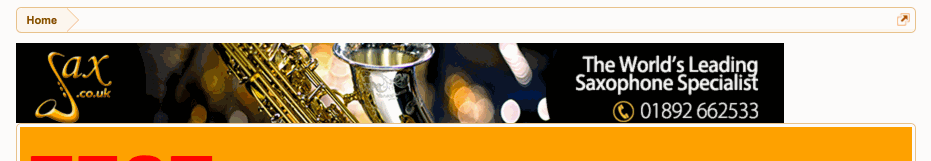ThemeHouse
Well-known member
ThemeHouse updated [AD] Monetize Pro with DFP support with a new update entry:
Version 2.0.5 released
Read the rest of this update entry...
Version 2.0.5 released
Bugs Fixed:
- Fixed bug that potentially could cause uploaded images to be deleted if you save an advertisement
- Fixed weights on non-js rendered advertisements
Read the rest of this update entry...