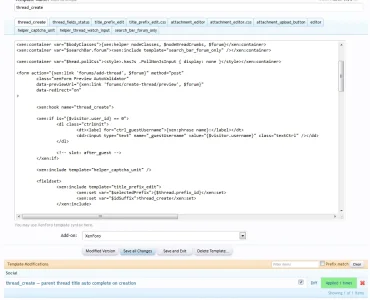You are using an out of date browser. It may not display this or other websites correctly.
You should upgrade or use an alternative browser.
You should upgrade or use an alternative browser.
Resource icon
Template Modification System (TMS) 1.3.1
No permission to download
- Thread starter guiltar
- Start date
guiltar
Well-known member
It's already in template edit page. Button "Modified Version"At /admin.php?templates/ page, the purpose it compare the style's templates with those of parent or default style.
No queries overhead for public view. It's even better for performance than using template hooks since no need to execute extra rendering flow for hooks.I really like this modification - it's a huge time saver during upgrades. I just have a quick question...
Does it add any additional queries during forum browsing, or are the templates complied and saved when the modifications are applied?
All the modifications done during template compilation.
SneakyDave
Well-known member
Create addon like MyModifications, asscociate all your mydification with the addon and export the addon.
Also you may export them together with any style.
Great add-on, but I don't understand how to associate my TMS modifications with an add-on. Shouldn't there be an option for that on the TMS modification create page?
Digital Doctor
Well-known member
WOW !!
This addon seems so amazing .... such a good idea .... I am perplexed why it would not be in Xenforo by default. Are there potential problems with this ?
You know what they say .... things that seem TOO GOOD to be true ... sometimes are !
This addon seems so amazing .... such a good idea .... I am perplexed why it would not be in Xenforo by default. Are there potential problems with this ?
You know what they say .... things that seem TOO GOOD to be true ... sometimes are !
bambua
Well-known member
On mine when I'm creating the modification, there is a drop down at the bottom of the page. Though I believe this only shows up if you are on the master style, similar to templates.Great add-on, but I don't understand how to associate my TMS modifications with an add-on. Shouldn't there be an option for that on the TMS modification create page?
SneakyDave
Well-known member
Oh, I see, so if I create a template modification on a style other than the master style, I can't choose an add-on to assign to it. Not a big deal, as it appears that if I export the style, the template modifications are included.
duydangle
Active member
Where's that button?It's already in template edit page. Button "Modified Version"
I think that you should only to make modifications for an add-on for master styleOh, I see, so if I create a template modification on a style other than the master style, I can't choose an add-on to assign to it. Not a big deal, as it appears that if I export the style, the template modifications are included.
guiltar
Well-known member
duydangle
Active member
I don't have that button @@...It's avaliable only for templates which have at least one modification.
View attachment 27612
duydangle
Active member
I don't have it on modified templates :/ Just double checked it.It doesn't appear on untouched templates. You don't have it on modified template?
SneakyDave
Well-known member
I think that you should only to make modifications for an add-on for master style
Maybe, maybe not, what if I use a purchased style on my site, and I want to make TMS modifications to it? I can do that, but I can't assign that style and those modifications together to any add-on.
duydangle
Active member
I just double checked, some are assigned by me to add-ons, one is not assigned...I'll check it. Is your modification assigned to any addon?
P.S: Let me install the add-on on a fresh board and I will report to you.
P.S2: Just install the add-on on a fresh board, create a modification in discussion_list.css
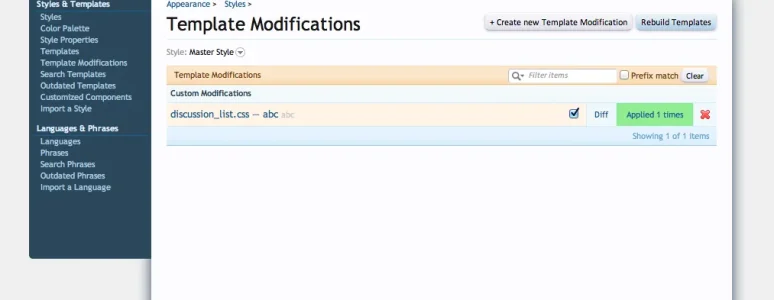
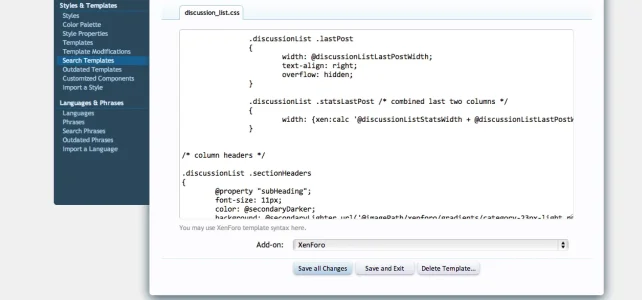
gldtn
Well-known member
I just double checked, some are assigned by me to add-ons, one is not assigned...
P.S: Let me install the add-on on a fresh board and I will report to you.
The modification needs to be added to the master style, if it's not done on the master style, it will not show the button.
EDIT: I did not see your screenshots above, did you just add them? Please disregard my msg!
guiltar
Well-known member
Thanks! You found a small bug which I'll fix in the next version.I just double checked, some are assigned by me to add-ons, one is not assigned...
P.S: Let me install the add-on on a fresh board and I will report to you.
P.S2: Just install the add-on on a fresh board, create a modification in discussion_list.css
View attachment 27613View attachment 27614
simbolo
Well-known member
Nice mod, need to update your github url though 
Currently: https://github.com/guiltar/TMS-for-XenForo
Should be: https://github.com/guiltar/TMS
Currently: https://github.com/guiltar/TMS-for-XenForo
Should be: https://github.com/guiltar/TMS
simbolo
Well-known member
What also might work is a tooltip that says something like: "If you were expecting changes, make sure there are no template errors."logging is planned for future. Sometimes it's hard to guess where what is the reason of 0 applied.
guiltar
Well-known member
Thanks! Where have you found the old one?Nice mod, need to update your github url though
Currently: https://github.com/guiltar/TMS-for-XenForo
Should be: https://github.com/guiltar/TMS
Similar threads
- Question
- Replies
- 0
- Views
- 316
- Replies
- 6
- Views
- 950
- Replies
- 4
- Views
- 1K
- Replies
- 3
- Views
- 1K