R
ragtek
Guest
thx very much for this add-on
it's really great to have this finally
it's really great to have this finally
[URL='http://xenforo.com/community/file:///C:/Users/ajnos/Downloads/addon-ragtekTestSuite.xml#']-[/URL] <modification title="test" template_title="PAGE_CONTAINER" execute_order="10" modification_type="str_replace" callback_class="" callback_method="" description="test desc" version_id="0" version_string="" active="1">
[URL='http://xenforo.com/community/file:///C:/Users/ajnos/Downloads/addon-ragtekTestSuite.xml#']-[/URL] <search_value>
-<![CDATA[
<meta charset="utf-8" />
]]>
</search_value>
[URL='http://xenforo.com/community/file:///C:/Users/ajnos/Downloads/addon-ragtekTestSuite.xml#']-[/URL] <replace_value>
[URL='http://xenforo.com/community/file:///C:/Users/ajnos/Downloads/addon-ragtekTestSuite.xml#']-[/URL]<![CDATA[
<meta charset="utf-8" />
<meta daniel="test" />
]]>
</replace_value>open template PAGE_CONTAINER
search for
---------------------
<meta charset="utf-8" />
---------------------
replace it with
---------------------
<meta charset="utf-8" />
<meta daniel="test" />
---------------------
Thanks! Leaved paypal in PM.1. what's your paypal address?
2. one small suggestion:
It would be great, if we could also export the modifications as a text file with human instructions so the add-on coders could provide the infos very comfortable to users without installed tms.. so they would be able to change the templates them self if they want^^
e.g.
Create addon like MyModifications, asscociate all your mydification with the addon and export the addon.I may be missing it, but is there an easy way to export the modifications I've done?
Ah I got ya, that's easy enough. Toss me your paypal in a PMCreate addon like MyModifications, asscociate all your mydification with the addon and export the addon.
Also you may export them together with any style.
Some more requests:
1. autocomplete for template title
2. After you've set the template title, load an container with an code field containing the template code, so it's easier to search & replace and we don#t need to do the extrasteps
(something like
View attachment 27241
That's definitely cool feature for futureSome more requests:
1. autocomplete for template title
2. After you've set the template title, load an container with an code field containing the template code, so it's easier to search & replace and we don#t need to do the extrasteps
(something like
View attachment 27241
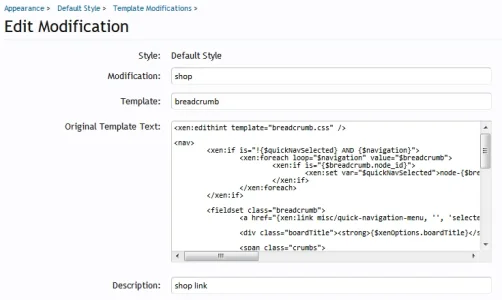
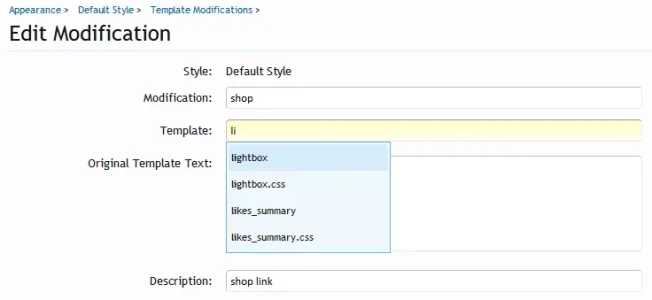
EXTRA.CSS is actually a bad example, because that is information that is protected from upgrade and you really should never have to revert that template. Let's take this for an example I did on my boards:I need and example to get me going .. I am just not getting where to start with this addon. A simple EXTRA.CSS example would suffice. thanx in advance.
<xen:edithint template="breadcrumb.css" />
<nav><xen:edithint template="breadcrumb.css" />
<span>This is the text I want to appear!</span>
<nav>EXTRA.CSS is a file for containing your custom CSS your want to add without editing stock CSS files. If you want to change the color, border width,... you can use this file. But if you want to re-arrange elements like message bar, you have to to edit HTML templates. Normally, when you do this, the template is marked as modified, and if you upgrade xenforo, those modified template will not be upgraded.I need and example to get me going .. I am just not getting where to start with this addon. A simple EXTRA.CSS example would suffice. thanx in advance.
You don't need to enter it. Enter "template" correctly and "original template text" will appear itself to let you see template you're going to modify.cant enter original template text into template modification. please advise.
You don't need to enter it. Enter "template" correctly and "original template text" will appear itself to let you see template you're going to modify.
We use essential cookies to make this site work, and optional cookies to enhance your experience.