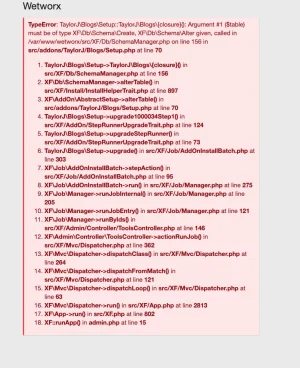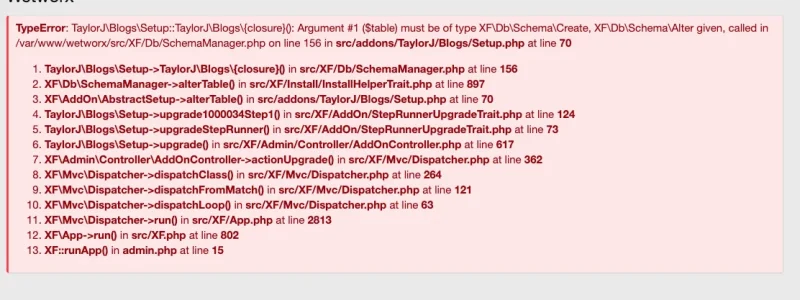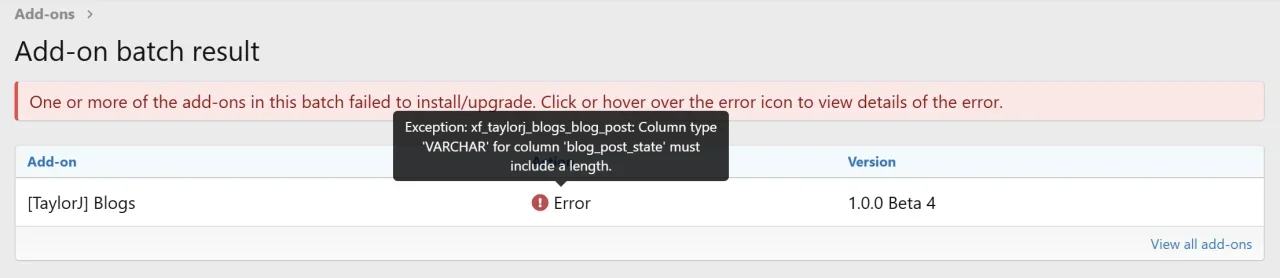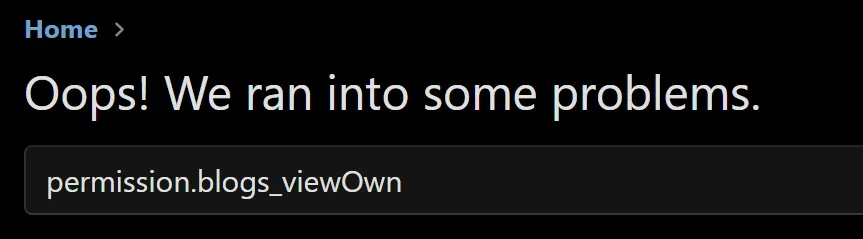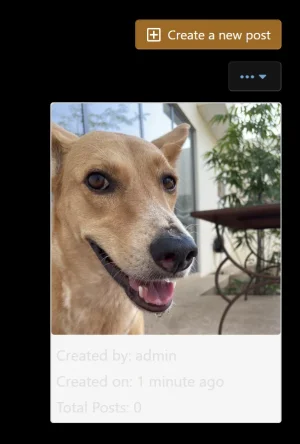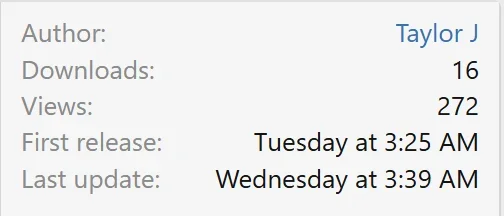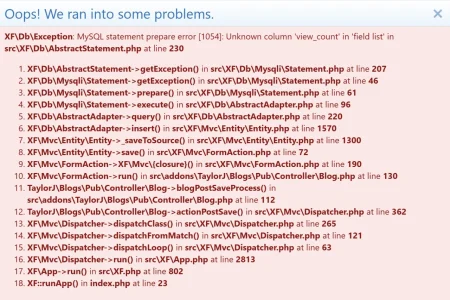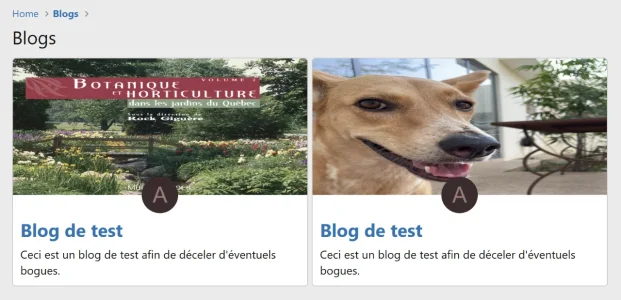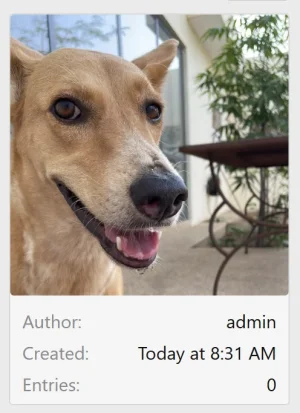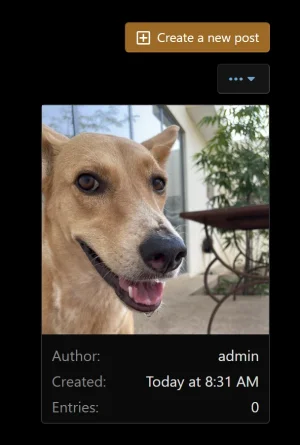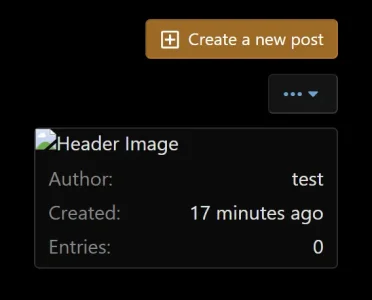XF\Db\Exception: MySQL statement prepare error [1054]: Unknown column 'view_count' in 'field list' src\XF\Db\AbstractStatement.php:230
Stack trace
INSERT INTO `xf_taylorj_blogs_blog_post` (`blog_post_title`, `blog_id`, `blog_post_content`, `blog_post_last_edit_date`, `user_id`, `blog_post_date`, `attach_count`, `embed_metadata`, `view_count`, `blog_post_state`, `reaction_score`, `reactions`, `reaction_users`) VALUES (?, ?, ?, ?, ?, ?, ?, ?, ?, ?, ?, ?, ?)
------------
#0 src\XF\Db\Mysqli\Statement.php(207): XF\Db\AbstractStatement->getException('MySQL statement...', 1054, '42S22')
#1 src\XF\Db\Mysqli\Statement.php(46): XF\Db\Mysqli\Statement->getException('MySQL statement...', 1054, '42S22')
#2 src\XF\Db\Mysqli\Statement.php(61): XF\Db\Mysqli\Statement->prepare()
#3 src\XF\Db\AbstractAdapter.php(96): XF\Db\Mysqli\Statement->execute()
#4 src\XF\Db\AbstractAdapter.php(220): XF\Db\AbstractAdapter->query('INSERT INTO `x...', Array)
#5 src\XF\Mvc\Entity\Entity.php(1570): XF\Db\AbstractAdapter->insert('xf_taylorj_blog...', Array, false)
#6 src\XF\Mvc\Entity\Entity.php(1300): XF\Mvc\Entity\Entity->_saveToSource()
#7 src\XF\Mvc\FormAction.php(72): XF\Mvc\Entity\Entity->save(true, false)
#8 src\XF\Mvc\FormAction.php(190): XF\Mvc\FormAction->XF\Mvc\{closure}(Object(XF\Mvc\FormAction))
#9 src\addons\TaylorJ\Blogs\Pub\Controller\Blog.php(130): XF\Mvc\FormAction->run()
#10 src\addons\TaylorJ\Blogs\Pub\Controller\Blog.php(112): TaylorJ\Blogs\Pub\Controller\Blog->blogPostSaveProcess(Object(TaylorJ\Blogs\Entity\BlogPost), Object(XF\Mvc\ParameterBag))
#11 src\XF\Mvc\Dispatcher.php(362): TaylorJ\Blogs\Pub\Controller\Blog->actionPostSave(Object(XF\Mvc\ParameterBag))
#12 src\XF\Mvc\Dispatcher.php(265): XF\Mvc\Dispatcher->dispatchClass('TaylorJ\\Blogs:B...', 'PostSave', Object(XF\Mvc\RouteMatch), Object(TaylorJ\Blogs\Pub\Controller\Blog), NULL)
#13 src\XF\Mvc\Dispatcher.php(121): XF\Mvc\Dispatcher->dispatchFromMatch(Object(XF\Mvc\RouteMatch), Object(TaylorJ\Blogs\Pub\Controller\Blog), NULL)
#14 src\XF\Mvc\Dispatcher.php(63): XF\Mvc\Dispatcher->dispatchLoop(Object(XF\Mvc\RouteMatch))
#15 src\XF\App.php(2813): XF\Mvc\Dispatcher->run()
#16 src\XF.php(802): XF\App->run()
#17 index.php(23): XF::runApp('XF\\Pub\\App')
#18 {main}
array(4) {
["url"] => string(43) "/xenforo23/index.php?blogs/blog/0/post-save"
["referrer"] => string(71) "http://localhost/xenforo23/index.php?blogs/blog/blog-de-test.3/add-post"
["_GET"] => array(1) {
["blogs/blog/0/post-save"] => string(0) ""
}
["_POST"] => array(9) {
["_xfToken"] => string(8) "********"
["blog_post_title"] => string(4) "test"
["message_html"] => string(11) "<p>test</p>"
["attachment_hash"] => string(32) "47372b2f38f8ce78a1513f6b589d59a7"
["attachment_hash_combined"] => string(108) "{"type":"taylorj_blogs_blog_post","context":{"blog_post_id":null},"hash":"47372b2f38f8ce78a1513f6b589d59a7"}"
["blog_id"] => string(1) "3"
["_xfResponseType"] => string(4) "json"
["_xfWithData"] => string(1) "1"
["_xfRequestUri"] => string(55) "/xenforo23/index.php?blogs/blog/blog-de-test.3/add-post"
}
}