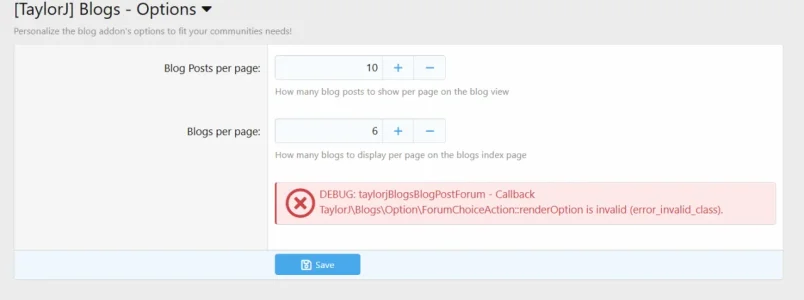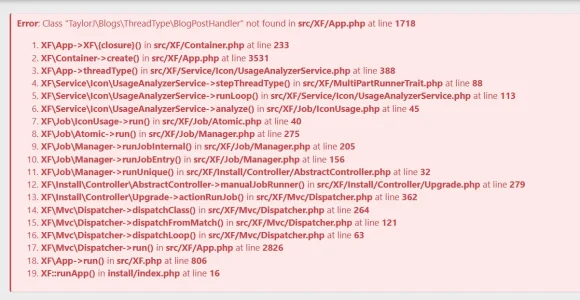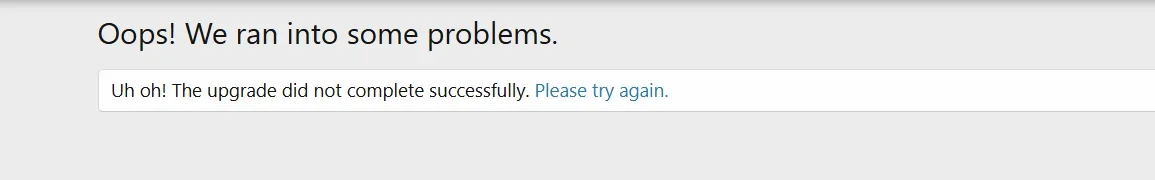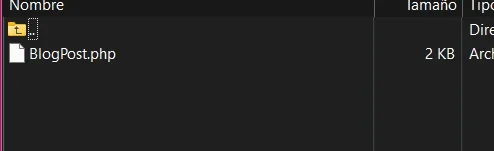Did you delete the addon before uninstalling it? Also what version of the addon?
I uninstalled it from the Xenforo menu as I had done with others before, so far, we hadn't had any problems
Version 1.0.0
I had installed it at the beginning of this year, the problem has arisen now that foro has been updated