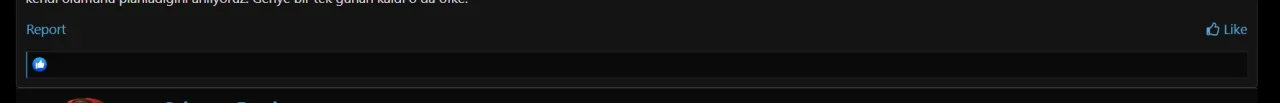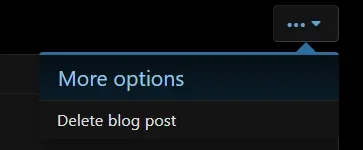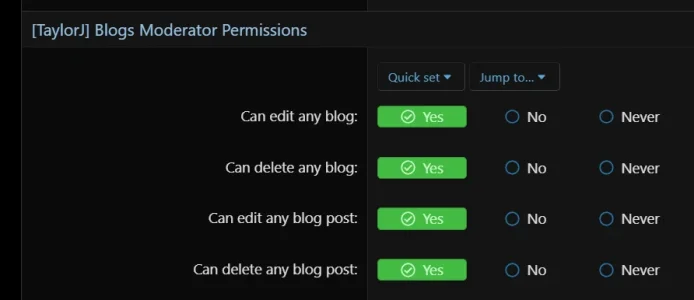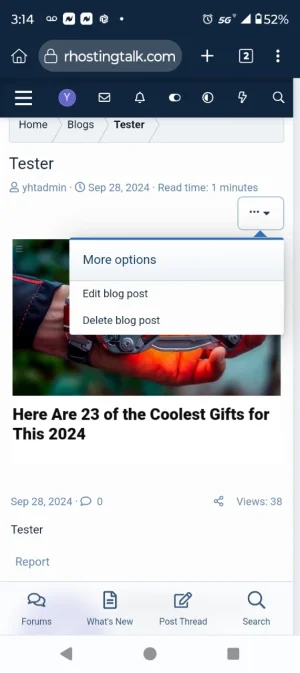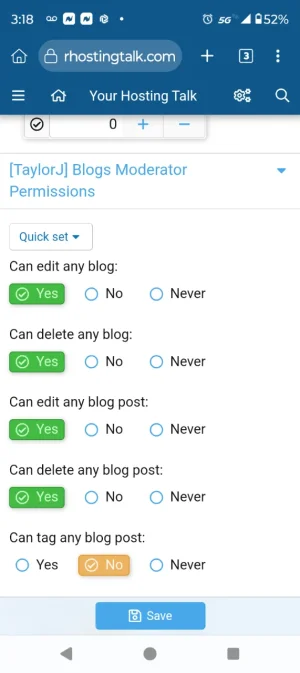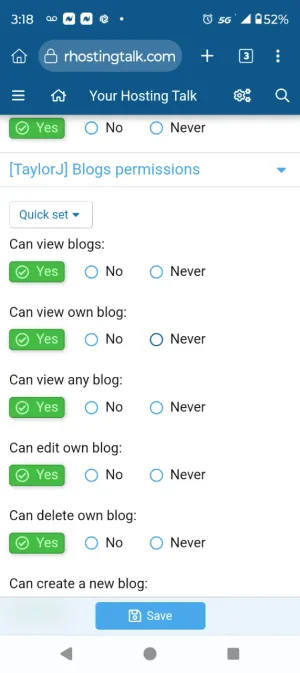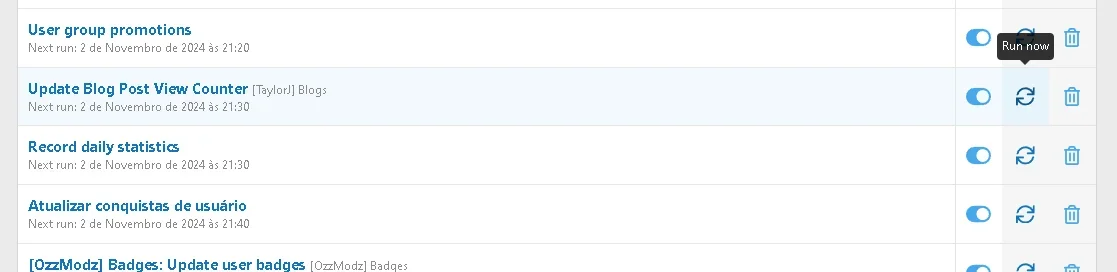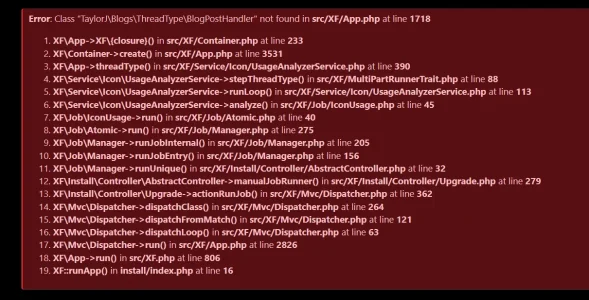What do you mean by blog edit though? Neither my post you quoted or the one I replied to said anything about blog editing.
For example a user wanted to edit his blog post but it's not available for now. Or I can't edit his blog post without accessing DB