You are using an out of date browser. It may not display this or other websites correctly.
You should upgrade or use an alternative browser.
You should upgrade or use an alternative browser.
Style Critique: Echo
- Thread starter Trombones13
- Start date
- Status
- Not open for further replies.
Trombones13
Well-known member
Check 'er now; I think I like that over the blue.LOL I'm going blind. Thanks Kurt.Looking better. Did you try a grey for the dashed bottom-border?
Trombones13
Well-known member
A couple more changes have been made, including the new sidebar block (I'll change those images later in favor of custom ones). 
Is the bottom-only border thing with the lastpost nodes and categoryStrips not preferred to the original? I like it that way (I think I've become addicted to text- and box-shadow looks ), but I don't mind it the original way either.
), but I don't mind it the original way either.
EDIT: I also think I've now fixed all of the old problems with weird hover-over colors, so let me know if you find one I've missed.
Is the bottom-only border thing with the lastpost nodes and categoryStrips not preferred to the original? I like it that way (I think I've become addicted to text- and box-shadow looks
EDIT: I also think I've now fixed all of the old problems with weird hover-over colors, so let me know if you find one I've missed.
Kim
Well-known member
Personally I am not at all a fan of the direction you are going in, the yellow has gone from Retina Burning to just plain ick mustard yellow, the background grey is better, but it still lacks life, and your lovely logo no longer stands out.
The blue looks ok, but doesn't have enough depth to be complimentary to the grey, they are too similar in value - one needs to be slightly darker or conversely lighter than the other to pull that off.
Now that you have added in so much grey, the need for a contrast colour such as the yellow suggested is gone, you have reduced the amount of blue such that it is no longer necessary to break it with a strong contast colour, in fact the overall impression I get viewing it now is of grey.
Unless you are in love with it, I would suggest removing the yellow completely or turning it into a happier more saturated orangy yellow, such as #fabf24.
My preferance at this stage would be to see you turning it into a Blue and Grey skin, and make the background a lot lighter so your logo pops again, and changing the category bars to a blue similar in tone to the blue in your logo but darker... with a transparent gradient that brings in the much more greeny blue of the Post Icons you have, and adds some life.. something like this perhaps...
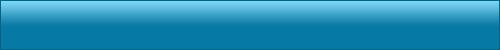
That way you are marrying the two very different blues you have on the page together.
But like all advice you are free to take it or not Kurt if you are happy with the yellow grey you have now then that is all that matters.
if you are happy with the yellow grey you have now then that is all that matters.
The blue looks ok, but doesn't have enough depth to be complimentary to the grey, they are too similar in value - one needs to be slightly darker or conversely lighter than the other to pull that off.
Now that you have added in so much grey, the need for a contrast colour such as the yellow suggested is gone, you have reduced the amount of blue such that it is no longer necessary to break it with a strong contast colour, in fact the overall impression I get viewing it now is of grey.
Unless you are in love with it, I would suggest removing the yellow completely or turning it into a happier more saturated orangy yellow, such as #fabf24.
My preferance at this stage would be to see you turning it into a Blue and Grey skin, and make the background a lot lighter so your logo pops again, and changing the category bars to a blue similar in tone to the blue in your logo but darker... with a transparent gradient that brings in the much more greeny blue of the Post Icons you have, and adds some life.. something like this perhaps...
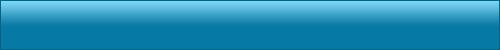
That way you are marrying the two very different blues you have on the page together.
But like all advice you are free to take it or not Kurt
Trombones13
Well-known member
In love with the mustardy yellow I am not...but I do quite like that gradient there, Kim. o3o I'll make some changes in a bit. *scurries away* 
(p.s. there should be a gradient there in the background...maybe I messed something up)
(p.s. there should be a gradient there in the background...maybe I messed something up)
Peggy
in memoriam 2016
I saw only a flat gray color.(p.s. there should be a gradient there in the background...maybe I messed something up)
Kim
Well-known member
In love with the mustardy yellow I am not...but I do quite like that gradient there, Kim. o3o I'll make some changes in a bit. *scurries away*
(p.s. there should be a gradient there in the background...maybe I messed something up)
Not sure if you wanted them or not, but ...
The colour I used for the category strip was #0679a4 and here is the gradient overlay...
Trombones13
Well-known member
OK; I've added the new categoryStrip gradient--thanks, Kim. 
Before you start cringing at the weird magenta background, I have that up temporarily so you can see the gradient. I think it's too light to be visible on the lighter colors, which is why it seemed like it was a solid background before. I'd like to do a light shade of gray, but I still would like to see a gradient. :s
Before you start cringing at the weird magenta background, I have that up temporarily so you can see the gradient. I think it's too light to be visible on the lighter colors, which is why it seemed like it was a solid background before. I'd like to do a light shade of gray, but I still would like to see a gradient. :s
F
Floris
Guest
BTW.. I love the transparent content box, very nice touch
It's exactly the same code as I've used on xenfans.com
CTXMedia
Well-known member
Might want to try flipping the background gradient - it looks a bit washed-out at the top - maybe the stronger (erm, purple?) would off-set the logo a little better.
Have you tried just a plain white background? or maybe just a very, very light shade of grey?
Cheers,
Shaun
Have you tried just a plain white background? or maybe just a very, very light shade of grey?
Cheers,
Shaun
Shelley
Well-known member
Looking much better. I still think the .categorystrips are a little off. Perhaps adding a dark blue border? The transparent container is a nice touch. I still think you should do something with the breadcrumbs and stay clear of any blue colouring with regards to that.
Overall much better though I feel we will get a better feel for it when you remove the magenta background and replace it for something different.
Overall much better though I feel we will get a better feel for it when you remove the magenta background and replace it for something different.
Trombones13
Well-known member
BTW.. I love the transparent content box, very nice touch
Yeah; I saw it on XenFans and liked it, so I did it on the sides along with in the navigation and footer; thanks, Floris!It's exactly the same code as I've used on xenfans.com

Nope; just showing you the gradient since it was hard to see on the light background.How did we get from Yellow to violet hues? or did my monitor just o out on me?
Yeah; I think I want to use a different one so it shows up against a lighter background. Light gray is ultimately what I'm aiming for.Might want to try flipping the background gradient - it looks a bit washed-out at the top - maybe the stronger (erm, purple?) would off-set the logo a little better.
Have you tried just a plain white background? or maybe just a very, very light shade of grey?
Cheers,
Shaun
*changes catstrip border* How's that?Looking much better. I still think the .categorystrips are a little off. Perhaps adding a dark blue border? The transparent container is a nice touch. I still think you should do something with the breadcrumbs and stay clear of any blue colouring with regards to that.
Overall much better though I feel we will get a better feel for it when you remove the magenta background and replace it for something different.
I'll tweak the breadcrumbs right now.
- Status
- Not open for further replies.