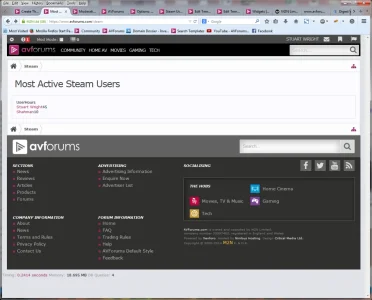csgofrance
Member
I would try this on a test board if you can, but here's my dev test of it back in September running XenForo 1.4.1. It's been working and the test user has never been demoted since:
Promotion Options:
IMG
Apply This Promotion While...
IMG
Promotion history as proof:
IMG
I can manually run the cron and everything works, the user is offline and doesn't get demoted. I even removed the add this user to registered users checkbox, saved it, and manually ran the cron again. Still works, no demotions.
I also rebuilt the User Group promotions and manually ran the cron again. My test user is still apart of the "Steam Yay!" group as well as the registered group.
OK, thks for your help
I'll try to check this behavior on my test board too.
And thank you for your support on the other thread
If you let the cron running by itself, w/o any click from ACP ?I also rebuilt the User Group promotions and manually ran the cron again. My test user is still apart of the "Steam Yay!" group as well as the registered group.
It appears on my board that this strange behavior is only running during cron, but not during cache rebuild nor cron task manually...
Last edited: