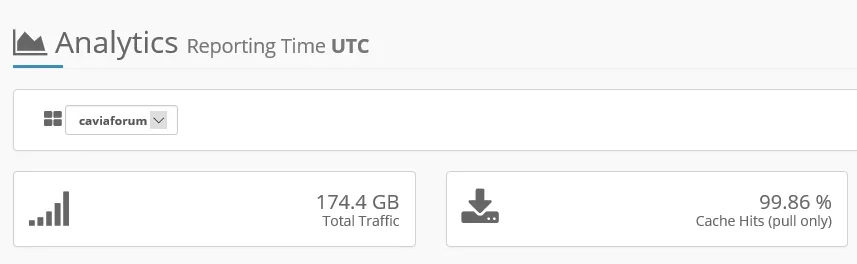ActorMike
Well-known member
Attachment thumbnails, yes (they are stored within /data/) Full attachments, no. Doing so would negate any permissions you have set on attachments.
Kind of sucks you can't use the CDN for attachments. Arguably this could be the largest problem area with a lot of forums.