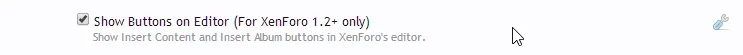You are using an out of date browser. It may not display this or other websites correctly.
You should upgrade or use an alternative browser.
You should upgrade or use an alternative browser.
sonnb - XenGallery (XenForo Gallery) [Deleted]
- Thread starter sonnb
- Start date
btfstone
Member
Chinese name like 石头.This has been addressed for next update.
What is the name?
sonnb
Well-known member
Yes, it has.Will this next version include the option to delete the original files (to save space) ?
I will check it.Chinese name like 石头.
racersimage
Active member
Is there a way to get a button placed in quick reply and reply boxes that would allow members to select from photos in their albums to insert into a post? Thanks!
sonnb
Well-known member
racersimage
Active member
That seems to require the member to know the photo ID/URL, what about an option to where if they click the button, a window pops up allowing them to select from their own photos.There is an option:
View attachment 70606
Acid
Active member
Are you aware that there's a bug that allows you to change your current avatar with a single click of a link?
If someone clicks the "Set as avatar link" in the photo preview (/gallery/photos/photonumber/make-avatar), the system immediately changes your current avatar.
If practice, the gallery should ask for a confirmation of the action - but it does not.
Many users on my forum are actually abusing this bug, posting "hidden links" in order to change someone's avatar per click.
Recently, a member started a new thread with the link, and around 100 users that clicked the link got their avatars replaced.
I hope you consider this bug seriously and provide a fix a soon as possible.
If someone clicks the "Set as avatar link" in the photo preview (/gallery/photos/photonumber/make-avatar), the system immediately changes your current avatar.
If practice, the gallery should ask for a confirmation of the action - but it does not.
Many users on my forum are actually abusing this bug, posting "hidden links" in order to change someone's avatar per click.
Recently, a member started a new thread with the link, and around 100 users that clicked the link got their avatars replaced.
I hope you consider this bug seriously and provide a fix a soon as possible.
btfstone
Member
if open this. View Resources page on the phone will layout disorder.There is an option:
View attachment 70606
racersimage
Active member
I wanted to say that I'm looking forward to the option to automatically have the pics resized as well. That way members won't have to resize all their pics and the admins can choose what the images get resized to automatically.
sonnb
Well-known member
Already in new updateI wanted to say that I'm looking forward to the option to automatically have the pics resized as well. That way members won't have to resize all their pics and the admins can choose what the images get resized to automatically.
I have planned to implement that feature but need more time.That seems to require the member to know the photo ID/URL, what about an option to where if they click the button, a window pops up allowing them to select from their own photos.
I will.Are you aware that there's a bug that allows you to change your current avatar with a single click of a link?
If someone clicks the "Set as avatar link" in the photo preview (/gallery/photos/photonumber/make-avatar), the system immediately changes your current avatar.
If practice, the gallery should ask for a confirmation of the action - but it does not.
Many users on my forum are actually abusing this bug, posting "hidden links" in order to change someone's avatar per click.
Recently, a member started a new thread with the link, and around 100 users that clicked the link got their avatars replaced.
I hope you consider this bug seriously and provide a fix a soon as possible.
racersimage
Active member
Thanks so much for the replies above! Was curious, is there an option while viewing or setting preference for albums to sort alphabetically?
sonnb
Well-known member
It does not have option to sort by title.Thanks so much for the replies above! Was curious, is there an option while viewing or setting preference for albums to sort alphabetically?
Optic
Well-known member
Hello,
Is it possible to add the category name to the page title (as in <title> tag of the webpage) when viewing an image in an album?
I think this is controlled by sonnb_xengallery_album_x in phrases.
Default value is:
Album: {title}
Maybe something like:
{category} Album: {title} ?
Is it possible to add the category name to the page title (as in <title> tag of the webpage) when viewing an image in an album?
I think this is controlled by sonnb_xengallery_album_x in phrases.
Default value is:
Album: {title}
Maybe something like:
{category} Album: {title} ?
Amphicar770
Active member
I get the same error as described below. Was cause, or fix, ever determined?
Hello sonnb,
I'm running into a slight issue when attempting to upload over 200 images in one go. It appears to upload and thumbnails are generated, then when I click the Save button: a red overlay appears.
I checked the JavaScript console and near the bottom I found this:
Code:following_error_occurred: "The following error occurred", server_did_not_respond_in_time_try_again: "The server did not respond in time. Please try again.", logging_in: "Logging in", click_image_show_full_size_version: "Click this image to show the full-size version.", show_hidden_content_by_x: "Show hidden content by {names}"
Does this mean it's timing out during the upload? Any ideas on how I could fix this?
As a workaround I'm uploading in batches of 100 images. My albums tend to be on average 800 images so it's a little inconvenient.
Any help would greatly be appreciated.
sonnb
Well-known member
Because the max_post_vars in php.ini. If you upload too much of photos then the total fields might exceeds this limitation and trigger errors.I get the same error as described below. Was cause, or fix, ever determined?
It can be added in template. You can add {$category.title} before the phrase ($category will available in next update, currently not available).Hello,
Is it possible to add the category name to the page title (as in <title> tag of the webpage) when viewing an image in an album?
I think this is controlled by sonnb_xengallery_album_x in phrases.
Default value is:
Album: {title}
Maybe something like:
{category} Album: {title} ?
Lemminator
Well-known member
have you any news about vidio upload ?
greetz
greetz
sonnb
Well-known member
I will work on it after the update today.have you any news about vidio upload ?
greetz
sonnb
Well-known member
Change logs for the update 2.1.0 which is coming today:
- Added Watermark feature.
- Added option to choose what to be shown on gallery index
- Added option to disable original photos
- Added option to allow resize photos to match user's permission settings if they are uploading a photos exceed thier settings.
- Added permissions allow to change content's owner and album's owner.
- Added "Rebuild location" which allow rebuild location's coordinates for those missing.
- Added ability to tag user in comments and description (XF 1.2+)
- Added ability to inline edit content's description and fields, not need to reload page.
- Added XenMediaGallery importer.
- Added size option for Photo/Album bbcode.
- View count/Like Count/Comment count on Grid now optimized with K, M, B... to save the spaces.
- Custom fields which are URL type are now clickable.
- Added option to hide content's title in widget.
- Brand new icons for all current icons.
- Added Style Property option allow auto trigger fullscreen if users go directly to the content's URL.
- Increased photo's large size to 1280 (Previously 960).
- Optmized video's playback display.
- Optimized related contents, they are now shown in direction of sorted albums.
- Optimized and refactored codes.
- Bug fixes.
Similar threads
- Replies
- 1
- Views
- 414
- Replies
- 50
- Views
- 5K
- Replies
- 239
- Views
- 23K