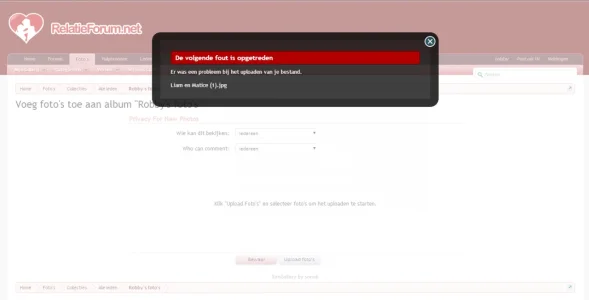You are using an out of date browser. It may not display this or other websites correctly.
You should upgrade or use an alternative browser.
You should upgrade or use an alternative browser.
sonnb - XenGallery (XenForo Gallery) [Deleted]
- Thread starter sonnb
- Start date
sonnb
Well-known member
Can you reproduce it here http://www.sonnb.com/? I cannot reproduce it.I've inserted the widgets in my forum, and enabled the slider, and that works as expected until you click on a picture, then you can't navigate Next/Previous.
Unfortunately there is no option to disable tagging feature. To remove tagging feature, you need to edit several templates:Is there any easy way to disable and remove the tagged function from everywere?
If not, do you have any pointers to what templates to change?
- sonnb_xengallery_album_edit, photo_edit, video_edit, photo_view, photo_view_overlay, video_view, video_view_overlay...
Zanthor
Member
Yes same behavior there. I'm on iOS at the moment, but it did the same in chrome and ie.
http://www.ankenyikes.org/forums/
Is where my install is.
Click on one of the images and then the next/previous buttons don't work.
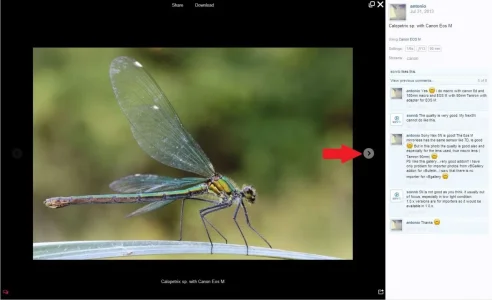
The next/previous buttons on the slider it's self work fine. I also got home and tested your site from Chrome and got the same results as my site.
http://www.ankenyikes.org/forums/
Is where my install is.
Click on one of the images and then the next/previous buttons don't work.
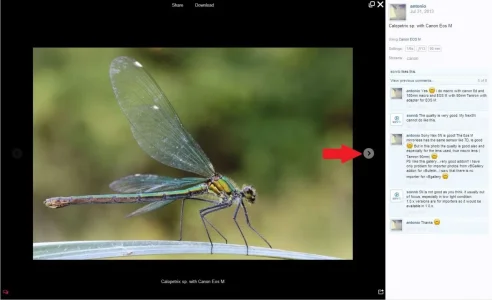
The next/previous buttons on the slider it's self work fine. I also got home and tested your site from Chrome and got the same results as my site.
Last edited:
sonnb
Well-known member
In the breadcrumbs it has link to category is album is inside a category:So I'm basically screwed... I guess I could hard link all the navigation to point to the categories under my album. But then all the new photos uploaded by members would show up in different areas.
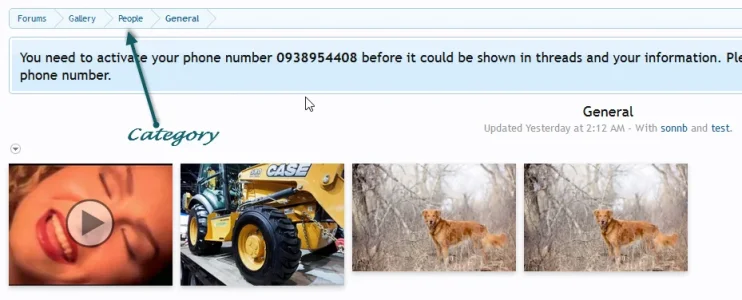
XenGallery targets the gallery structure like a social-gallery so every photos/videos must inside an album. Since XenForo is a social engagement forum, I believe by using XenGallery will increase your users. It is just about adapting from old gallery structure to new gallery structure.
I cannot reproduce this on Chrome and IE, even IE8.Yes same behavior there. I'm on iOS at the moment, but it did the same in chrome and ie.
http://www.ankenyikes.org/forums/
Is where my install is.
Click on one of the images and then the next/previous buttons don't work.
View attachment 70087
The next/previous buttons on the slider it's self work fine. I also got home and tested your site from Chrome and got the same results as my site.
whynot
Well-known member
and enabled the slider, and that works as expected until you click on a picture, then you can't navigate Next/Previous.
I cannot reproduce this on Chrome and IE, even IE8.
I can with IE, Chrome and FF.
When I click on the picture it brings up that single pic instead of the pic and the album.
The arrows are there to navigate but there is nowhere to navigate to.
FF:javascript:void(0);
Chrome:javascript:void(0);
IE:nothing
sonnb
Well-known member
I can with IE, Chrome and FF.
When I click on the picture it brings up that single pic instead of the pic and the album.
The arrows are there to navigate but there is nowhere to navigate to.
FF:javascript:void(0);
Chrome:javascript:void(0);
IE:nothing
Ah, I see what you mean now. This is expected, because next photos should be the photos in widget also. I have planned to add this.Yes same behavior there. I'm on iOS at the moment, but it did the same in chrome and ie.
http://www.ankenyikes.org/forums/
Is where my install is.
Click on one of the images and then the next/previous buttons don't work.
View attachment 70087
The next/previous buttons on the slider it's self work fine. I also got home and tested your site from Chrome and got the same results as my site.
Zanthor
Member
Doesn't work for me on 2 computers, iPhone or iPad, in 3 different browsers on my site or your site. I'm pretty sure that this is just a communication issue that I'm not being clear on what's not working for me... So a picture's worth a thousand words, hopefully a video's worth quite a few more  .
.
@whynot thanks for clarifying... I'm posting this and the video anyhow because I waited for it to load on Youtube...
Any way to suppress the next/previous buttons if there they aren't going to take you anywhere?
@whynot thanks for clarifying... I'm posting this and the video anyhow because I waited for it to load on Youtube...
Any way to suppress the next/previous buttons if there they aren't going to take you anywhere?
whynot
Well-known member
Please plan to make it to show the pic from the album then any click on the arrows to go to the next or previous pic FROM the album.Ah, I see what you mean now. This is expected, because next photos should be the photos in widget also. I have planned to add this.
sonnb
Well-known member
Please plan to make it to show the pic from the album then any click on the arrows to go to the next or previous pic FROM the album.
It will not relative to the widget. It should show the next/prev photos that shown in widget. It is too easy if so next photos in album.That would totally be my expectations as well.
Mackeral_Fillet
Well-known member
Hi.
Having problems adding this to a widget framework. When I add it it doesn't show, and also creates a page load error (forum won't load). Need some help - I'm adding it to forum_list.
Having problems adding this to a widget framework. When I add it it doesn't show, and also creates a page load error (forum won't load). Need some help - I'm adding it to forum_list.
sonnb
Well-known member
I need more information. You can start a conversation with me for this.Hi.
Having problems adding this to a widget framework. When I add it it doesn't show, and also creates a page load error (forum won't load). Need some help - I'm adding it to forum_list.
snoopy5
Well-known member
Hi
when I add many images to a collection of the staff and it shows more than one page at the buttom, I ca click on page #2, but it does show again the same ca. 30 images and not the ones I have noon seen yet who have been marked for the collection.
When I look in the db with phpmyadmin, all 47 images are there. So it seems like a bug, that the paging does not work in this specific situation.
Version 2.06
when I add many images to a collection of the staff and it shows more than one page at the buttom, I ca click on page #2, but it does show again the same ca. 30 images and not the ones I have noon seen yet who have been marked for the collection.
When I look in the db with phpmyadmin, all 47 images are there. So it seems like a bug, that the paging does not work in this specific situation.
Version 2.06
sonnb
Well-known member
You are right. Fixed for the next update.Hi
when I add many images to a collection of the staff and it shows more than one page at the buttom, I ca click on page #2, but it does show again the same ca. 30 images and not the ones I have noon seen yet who have been marked for the collection.
When I look in the db with phpmyadmin, all 47 images are there. So it seems like a bug, that the paging does not work in this specific situation.
Version 2.06
sonnb
Well-known member
This has been addressed for next update.When disable Collection page and functionality.
Visit atView attachment 70226
Add To A Collection
show
Code:XenForo_Exception: Invalid controller response from sonnb_XenGallery_ControllerPublic_XenGallery_Photo::actionCollectionEdit - library/XenForo/FrontController.php:469
What is the name?Tagging cant support utf-8 Character
Similar threads
- Replies
- 1
- Views
- 414
- Replies
- 50
- Views
- 5K
- Replies
- 239
- Views
- 23K