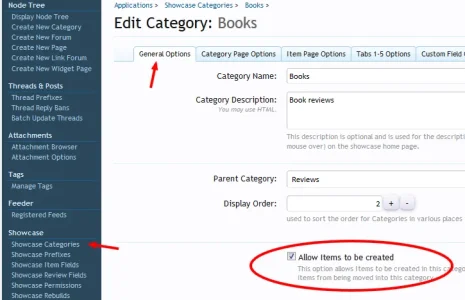2faroffroad
Member
Any options for a permission like such:
Showcase: Convert Own Thread to Showcase.
I have users that create a post then later they want them to be a showcase. Is there a option so they can do it on there own?
Assigning this --> Showcase: Convert Thread to Showcase, seems to give the option to all users for anyones thread!
Thanks for your time.
Showcase: Convert Own Thread to Showcase.
I have users that create a post then later they want them to be a showcase. Is there a option so they can do it on there own?
Assigning this --> Showcase: Convert Thread to Showcase, seems to give the option to all users for anyones thread!
Thanks for your time.