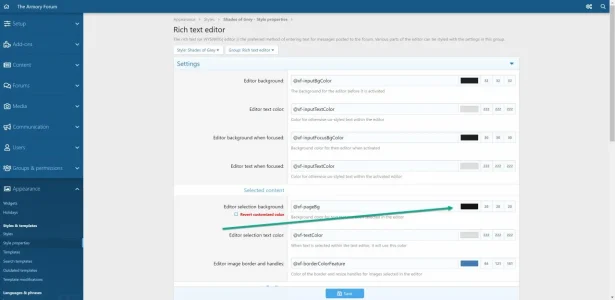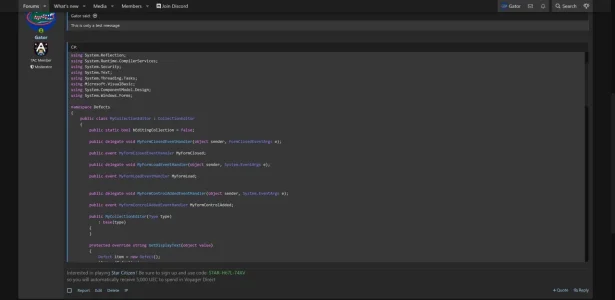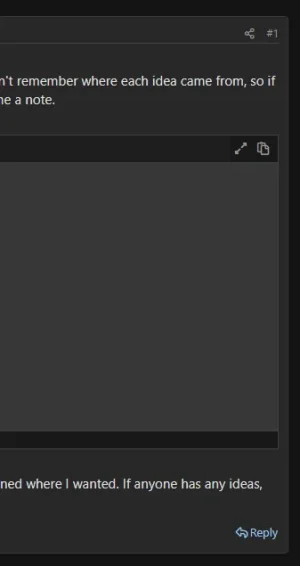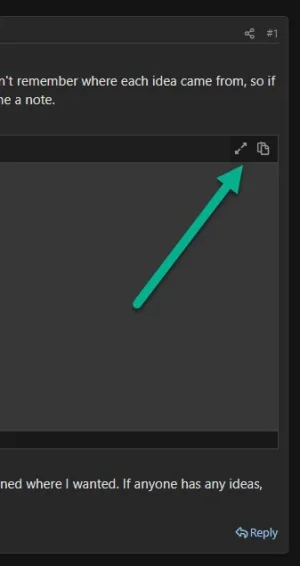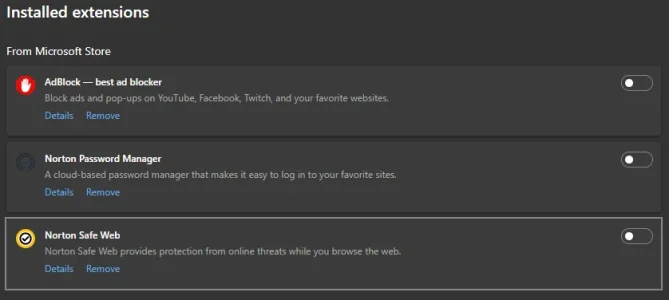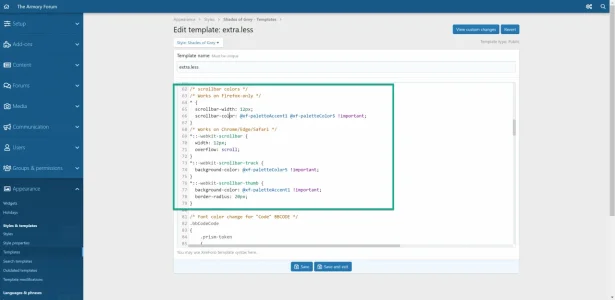Gator
Well-known member
ok, so I have this user that is getting selected text inside quotes written with the same color as the background, it seems like rgb(144,144,144):
View attachment 236761
I already asked him to try it out with the default theme, but meanwhile I have tested the same scenario, even with his browser (Edge) and got nothing alike what he's getting:
View attachment 236762
How come using the same theme we are getting totally different results by doing the same steps?
What could be wrong here, and how to fix it?
Does anyone have a clue of what is going on?
Go to Style Properties and make the following change:
NOTE: I will include this change in the next release...