xffutureuser
Well-known member
Did not help.Go here and select "Revert customized value" and then "Save" Please let me know if it works
Did not help.Go here and select "Revert customized value" and then "Save" Please let me know if it works
Okay, let me take a look again.Did not help.
I'm not sure ...give it a try. You can always delete it.If I install it under default style where I got all changes made, will this theme inherit those changes in default style? e.g. extra.less
Change log:
- Added missing borders
- Tweaked tab colors to ensure consistency
- Returned/replaced orange tab with the green tab on "Blue accent" style
- Multiple other minor fixes and enhancements
- Added version numbers to file names for easier recognition
Shades of Grey is now a single download with the default accent color of "blue".
If you liked the "cream" colored accent (or any other color for that matter), simply go to:
Admin CP > Appearance > Style Properties > Shades of Grey > Color Palette > Color 4 and change it to rgb(226, 226, 188) (see image below)
View attachment 229070
Also, I've added some additional CSS to enlarge the unfurl image (see examples below) I felt the image was...
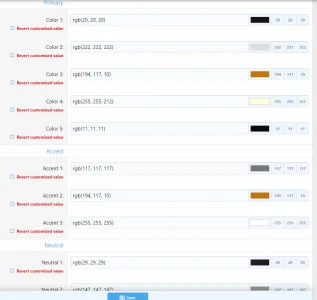
Hi @jpratesThanks for the new version.
I'm one of the few that liked the cream version better, and unless I'm missing something about this I believe there are far more changes to the color palette than just color 4:
View attachment 229074
So are we to save all these other cream color codes as well and change them all by hand at each new update?
It's not that much of a big deal, I just want to make sure I understand what are we supposed to do, that's all.
Thank youYes, go to Appearance > Styles > Shades of Grey - Style properties and set the "Avatar border radius" to 0%
View attachment 233038
None that I can remember.Thank you
I decided to keep the version before the last update because I liked the color scheme better. Other than the larger unfurl images, were there any other significant updates (i.e. security) that I need to be aware of?
- This is a xenForo 2.2 compliance upgrade only (nothing new).
- The style has been exported as an "archive" so you do not need to "extract" the zip file
- Simply import the .zip file
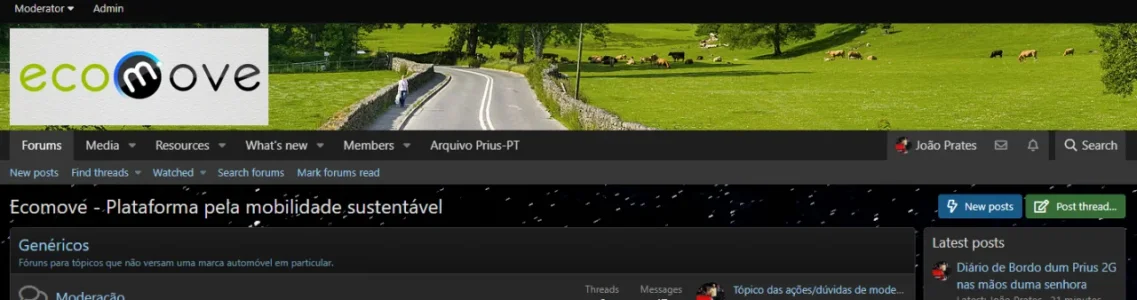
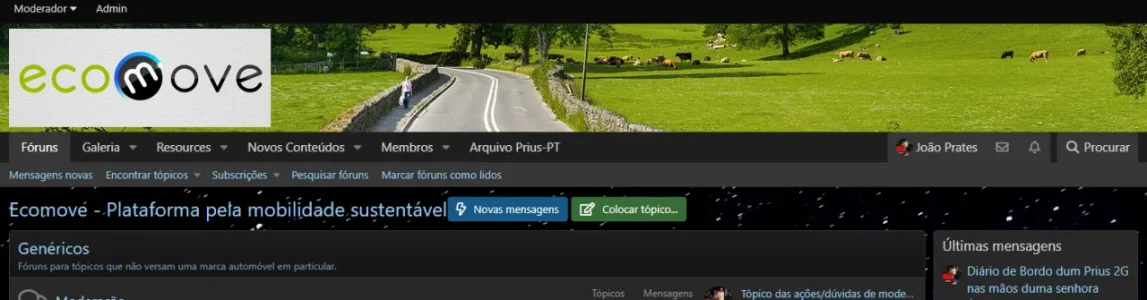
Thanks!
I've a strange behavior on my site when the local Portuguese language is selected, that does not appear when English is selected.
The "New posts" and "Post thread..." buttons are fine right justified on English, but appear collated to the site name when on Portuguese:
View attachment 236480
Above is English version - all fine.
View attachment 236481
Above is Portuguese version - weird buttons positioning.
What could be causing this? Any ideas anyone?
Site homepage: https://ecomove.pt
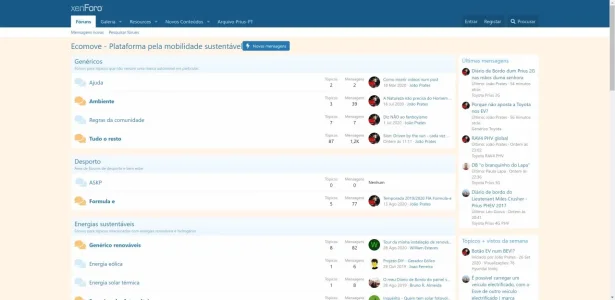
It's a problem with the language pack, I'm facing the same problem.Thanks!
I've a strange behavior on my site when the local Portuguese language is selected, that does not appear when English is selected.
The "New posts" and "Post thread..." buttons are fine right justified on English, but appear collated to the site name when on Portuguese:
View attachment 236480
Above is English version - all fine.
View attachment 236481
Above is Portuguese version - weird buttons positioning.
What could be causing this? Any ideas anyone?
Site homepage: https://ecomove.pt
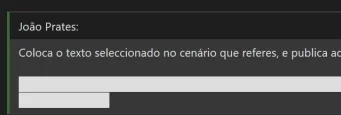
We use essential cookies to make this site work, and optional cookies to enhance your experience.