You are using an out of date browser. It may not display this or other websites correctly.
You should upgrade or use an alternative browser.
You should upgrade or use an alternative browser.
s9e Media Sites 2.19.1
No permission to download
- Thread starter JoshyPHP
- Start date
GCT2007
Well-known member
What's the URL for the Facebook post?
Log into Facebook
Log into Facebook to start sharing and connecting with your friends, family, and people you know.
 www.facebook.com
www.facebook.com
JoshyPHP
Well-known member
JoshyPHP updated s9e Media Sites with a new update entry:
Updated Facebook
Read the rest of this update entry...
Updated Facebook
Marketplace URLs are now ignored.
Read the rest of this update entry...
GCT2007
Well-known member
Perfect! Thanks again.JoshyPHP updated s9e Media Sites with a new update entry:
Updated Facebook
Read the rest of this update entry...
AndreaMarucci
Well-known member
Hello @JoshyPHP and thanks for this incredibile addons. I've a question. Since on my forum I use Amazon affiliate links I've to paste them as
https://amzn.to/3b9sLnp
but this doesn't trigger your addons, and not like this one
https://www.amazon.it/gp/search/ref=as_li_qf_sp_sr_il_tl?ie=UTF8&tag=andreamarucci-21&keywords=B07ZL6DTNP&index=aps&camp=3414&creative=21718&linkCode=xm2&linkId=6278c5179db918ade5eb978e860f3ee2
since this trigger your addon but remove the affiliate link.
So the question is how can use your addon and keep the affiliate amazon link.
thanks!
https://amzn.to/3b9sLnp
but this doesn't trigger your addons, and not like this one
https://www.amazon.it/gp/search/ref=as_li_qf_sp_sr_il_tl?ie=UTF8&tag=andreamarucci-21&keywords=B07ZL6DTNP&index=aps&camp=3414&creative=21718&linkCode=xm2&linkId=6278c5179db918ade5eb978e860f3ee2
since this trigger your addon but remove the affiliate link.
So the question is how can use your addon and keep the affiliate amazon link.
thanks!
JoshyPHP
Well-known member
JoshyPHP updated s9e Media Sites with a new update entry:
Fixed a CSS injection issue. This is a recommended upgrade.
Read the rest of this update entry...
Fixed a CSS injection issue. This is a recommended upgrade.
This revision contains fixes a CSS injection issue in some of the templates.
The CSS issue was reported by ThemeHouse's Jake B.
Read the rest of this update entry...
GCT2007
Well-known member
The add-on allows you to add your affiliate link. Its in the plugin options....am I confusing what you're asking?Hello @JoshyPHP and thanks for this incredibile addons. I've a question. Since on my forum I use Amazon affiliate links I've to paste them as
https://amzn.to/3b9sLnp
but this doesn't trigger your addons, and not like this one
https://www.amazon.it/gp/search/ref=as_li_qf_sp_sr_il_tl?ie=UTF8&tag=andreamarucci-21&keywords=B07ZL6DTNP&index=aps&camp=3414&creative=21718&linkCode=xm2&linkId=6278c5179db918ade5eb978e860f3ee2
since this trigger your addon but remove the affiliate link.
So the question is how can use your addon and keep the affiliate amazon link.
thanks!
I also use Andy's Amazon Parser to include my affiliate tag as well. No problems yet.
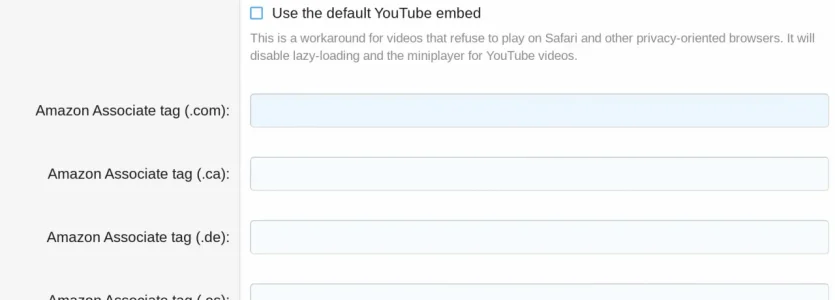
Last edited:
JoshyPHP
Well-known member
It's theoretically possible but I need to think about it. Every option has an associated development/maintenance cost so I have to add new ones sparringly. Note that even if the add-on doesn't have an option for it, it's possible to modify the Gfycat template using a template modification....could you please remove 'autoplay' in your gfycat implementation? Or at least make it optional?
That kind of links isn't supported because it simply cannot be embedded. If what you're interested in is adding your associate tag to Amazon links, check out the specialized Amazon add-ons. They'll do a better job at monetizing all sorts of links.but this doesn't trigger your addons, and not like this one
ZuluView
Member
We are unable to play private Vimeo videos with domain-level privacy using any iOS safari browser or Chrome iOS. We get a "Sorry. Because of it's privacy settings, this video cannot be played here." We normally only see that error is someone attempts to embed the video in an unapproved domain.
However, if we create a custom BBCode using the default Vimeo embed code from their site, it works but doesn't resize for mobile.( I was using the wrong code)
So the issue appears to be specific to this Addon and we're baffled. Can you help?
Edit: For the time being, we've reverted to a custom BBCode with the recommended Vimeo responsive embed settings below and it's working great on Mobile. Here is the custom BBCode we are using:
Code:<div style="padding:56.25% 0 0 0;position:relative;"><iframe src="https://player.vimeo.com/video/{text}?title=0&byline=0&portrait=0" style="position:absolute;top:0;left:0;width:100%;height:100%;" frameborder="0" allow="autoplay; fullscreen" allowfullscreen></iframe></div><script src="https://player.vimeo.com/api/player.js"></script>
I'm new to the platform, can you point me to how this would be embedded in a forum post. It'd me greatly appreciated.
JoshyPHP
Well-known member
JoshyPHP updated s9e Media Sites with a new update entry:
Added Vimeo workaround
Read the rest of this update entry...
Added Vimeo workaround
This is the same workaround as this previous update.
If Vimeo videos don't load on Safari because of Domain Level Privacy, check the "Use the default Vimeo embed" option. Otherwise, don't.
Read the rest of this update entry...
JoshyPHP
Well-known member
@ZuluView @BlueSquares You can try the 2.4.1 update, it should fix issues related to Domain Level Privacy. Of course, the trade-off is that the user's browser will send more identifiable information to Vimeo. Also, it will disable lazy-loading for Vimeo.
ZuluView
Member
We are unable to play private Vimeo videos with domain-level privacy using any iOS safari browser or Chrome iOS. We get a "Sorry. Because of it's privacy settings, this video cannot be played here." We normally only see that error is someone attempts to embed the video in an unapproved domain.
However, if we create a custom BBCode using the default Vimeo embed code from their site, it works but doesn't resize for mobile.( I was using the wrong code)
So the issue appears to be specific to this Addon and we're baffled. Can you help?
Edit: For the time being, we've reverted to a custom BBCode with the recommended Vimeo responsive embed settings below and it's working great on Mobile. Here is the custom BBCode we are using:
Code:<div style="padding:56.25% 0 0 0;position:relative;"><iframe src="https://player.vimeo.com/video/{text}?title=0&byline=0&portrait=0" style="position:absolute;top:0;left:0;width:100%;height:100%;" frameborder="0" allow="autoplay; fullscreen" allowfullscreen></iframe></div><script src="https://player.vimeo.com/api/player.js"></script>
Hello, can you point me in the right direction on how to ADD this code properly in a forum post? Thanks in advance, Ed.
ZuluView
Member
Thank you. I'll try it now.@ZuluView @BlueSquares You can try the 2.4.1 update, it should fix issues related to Domain Level Privacy. Of course, the trade-off is that the user's browser will send more identifiable information to Vimeo. Also, it will disable lazy-loading for Vimeo.
BlueSquares
Member
Hello, can you point me in the right direction on how to ADD this code properly in a forum post? Thanks in advance, Ed.
Edit: The latest version of this Addon DOES work with domain-level privacy by using the Default Vimeo Embed option in the Addon Options page.

Last edited:
JoshyPHP
Well-known member
Do you have an example of a video that doesn't play on version 2.4.1 of the add-on with the default Vimeo embed enabled in the options? The one you posted works fine on my install.This current Addon still does not work with domain level privacy enabled in Vimeo on mobile devices.
BlueSquares
Member
Edit...it's working with the latest version. Screenshot deleted. You're awesome JoshyPHP!!
Last edited:
JoshyPHP
Well-known member
@BlueSquares I mean the video's URL so I can replicate it on my test board.
Similar threads
- Replies
- 4
- Views
- 1K
- Replies
- 3
- Views
- 1K
- Replies
- 3
- Views
- 2K
- Replies
- 2
- Views
- 992