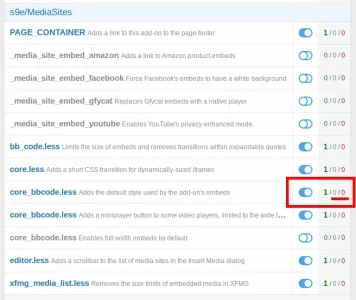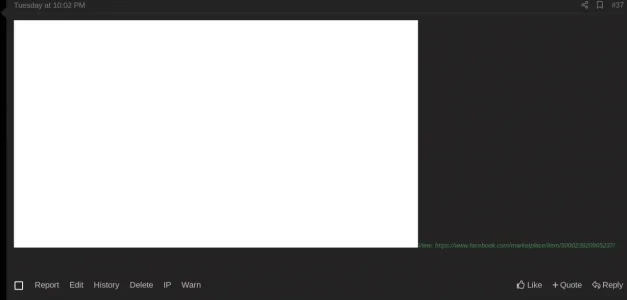JoshyPHP
Well-known member
Ok, I see. I looked at your site and it appears the add-on's CSS is missing. I can't diagnose it right now but you can always try re-installing the latest version of the add-on to see if it enables its CSS.
For reference, the Spotify embed should be square and the track's cover picture should appear at the bottom. If it looks rectangular, the CSS is probably still missing.
For reference, the Spotify embed should be square and the track's cover picture should appear at the bottom. If it looks rectangular, the CSS is probably still missing.