Unique Username
Well-known member
I don't have add-on as of now. Was just looking into this.No plans for Sketchfab but you can add it for yourself.
I don't have add-on as of now. Was just looking into this.No plans for Sketchfab but you can add it for yourself.
Great I'll check it out.You don't need any add-on to create your own media sites, that's part of XenForo. If you don't know how to create media sites, check out the general support forum, someone will point you to a tutorial if you can't find one.

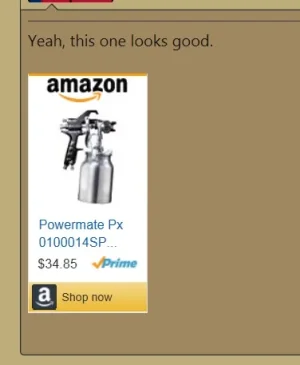
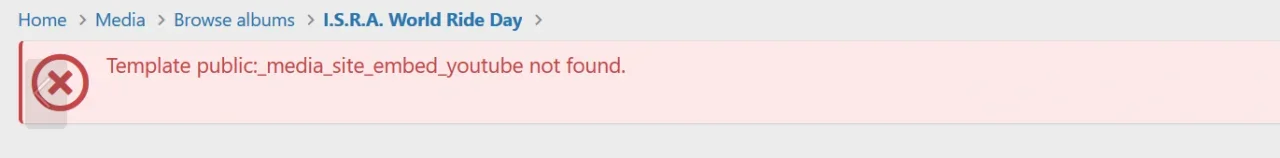
Existing users can skip this update.
This error did not show up at the top of the admin panel, it showed up when trying to access a youtube video in a message. There were no interruptions during install, I just updated from xf2.1.1 to xf2.1.2 and there were no template errors in the admin panel.@Bionic Rooster The add-on replaces the default YouTube media site but the error you see can only happen if you remove the old media site without installing the new one. Typically, this can happen if the installation is interrupted. The way to fix it is to either complete the installation via the warning message that should appear at the top of the admin panel, or simply reinstall the add-on.
I will update the add-on to add directions on how to fix missing templates.
This was not the case either. Nothing was removed.the error you see can only happen if you remove the old media site without installing the new one.
The template was missing, so it was certainly removed but it doesn't mean you removed it manually; Templates are automatically removed (then re-added) during the installation or uninstallation of an add-on, and that's probably what happened there. The installer removed the old version of the template and didn't install the new version. That's why reinstalling or rebuilding the add-on fixes it.This was not the case either. Nothing was removed.
@PixelOrange There's no simple way to do that. I'll think about it but in the meantime I recommend posting long stories in a quote.
On a related note, I've just updated the iframe host to remove the margins around Reddit embeds. It'll help slightly on desktop browsers.
Twitter loads fine and quickly for me (< 1s) so I assume any slowdown was a regional issue, e.g. somebody's CDN being overloaded or something like that.
How long does it take for you and what do you see while it's loading? Is it a completely blank space or does it say that Twitter is loading?
We use essential cookies to make this site work, and optional cookies to enhance your experience.