You are using an out of date browser. It may not display this or other websites correctly.
You should upgrade or use an alternative browser.
You should upgrade or use an alternative browser.
s9e Media Sites 2.19.1
No permission to download
- Thread starter JoshyPHP
- Start date
lashman
Active member
I can consider it, what's the canonical URL for the game's page?
hmmm ... you mean this one?
https://archive.org/details/msdos_Oregon_Trail_The_1990tommydamic68
Well-known member
Old
Old one meaning XF1 old one?If you want each video to be added to the XFMG category, that's something that would need to be done at the gallery level. Otherwise, you can post a playlist as a single item in the gallery. Version 2.0.9 of this add-on supports URLs for a video as part of a playlist and version 2.0.10 supports canonical playlists.
No. Try uninstalling the old one before reinstalling this one, even though it shouldn't make any difference. If you're having issues unpacking the archive for v2.0.9 of this add-on, try the latest version of the add-on, v2.0.10.
Lindal_Oronar
Well-known member
If you want each video to be added to the XFMG category, that's something that would need to be done at the gallery level. Otherwise, you can post a playlist as a single item in the gallery. Version 2.0.9 of this add-on supports URLs for a video as part of a playlist and version 2.0.10 supports canonical playlists.
I try another way, importing from rss feed.
The import of the titles are fine but no video, any idea what is missing?
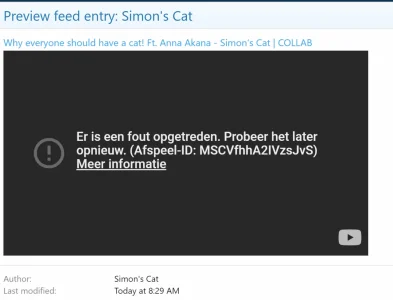
JoshyPHP
Well-known member
Yes.Old one meaning XF1 old one?
I don't know. I tried adding it directly in XFMG and it works fine. Try asking in the XFMG support forum about RSS feeds.I try another way, importing from rss feed.
The import of the titles are fine but no video, any idea what is missing?
View attachment 185957
Lindal_Oronar
Well-known member
When I use the import for a regular forum I got the same error.Yes.
I don't know. I tried adding it directly in XFMG and it works fine. Try asking in the XFMG support forum about RSS feeds.
The Url I use is :
https://www.youtube.com/feeds/videos.xml?channel_id=UCH6vXjt-BA7QHl0KnfL-7RQ
Template:
Last edited:
JoshyPHP
Well-known member
I don't use XFMG except to reproduce potential issues. If you add a single media using the canonical URL for a playlist it will get added to the gallery. I don't know what the RSS thing is or how it works, you need to ask about it in the XFMG support forum.
tommydamic68
Well-known member
@JoshyPHP I uninstalled the XF1 version before upgrading to XF2, I just tried uploading the latest version, still no good, so should I try removing all the files and folders and doing a fresh install? Will that effect video from the old XF1 version?If you want each video to be added to the XFMG category, that's something that would need to be done at the gallery level. Otherwise, you can post a playlist as a single item in the gallery. Version 2.0.9 of this add-on supports URLs for a video as part of a playlist and version 2.0.10 supports canonical playlists.
No. Try uninstalling the old one before reinstalling this one, even though it shouldn't make any difference. If you're having issues unpacking the archive for v2.0.9 of this add-on, try the latest version of the add-on, v2.0.10.
JoshyPHP
Well-known member
Did you install it? This add-on is different from the XF1 add-on, so you must treat it like a new add-on and you still need to install it in your admin panel. The old media embeds are still supported, you shouldn't lose anything.I just tried uploading the latest version, still no good
tommydamic68
Well-known member
Yes, I uploaded ll the files to my server as I did with the other dd ons for XF2, then once in the ACP they show under add on with the Orion to install, this add on did not show in the ACP as the others did. newest version of both your add on and XF2.Did you install it? This add-on is different from the XF1 add-on, so you must treat it like a new add-on and you still need to install it in your admin panel. The old media embeds are still supported, you shouldn't lose anything.
JoshyPHP
Well-known member
I don't know what would cause an add-on not to appear, unless maybe your version of PHP is older than 5.5. I've just tested the latest version (2.0.10) in case I had made a mistake manually repacking it but it worked fine. Try the general support forums for advice, I'll take a look at it later.
Frode789
Well-known member
Please consider adding support with this:
https://xenforo.com/community/resources/install-and-upgrade.6753/
Would make it so much easier to update
https://xenforo.com/community/resources/install-and-upgrade.6753/
Would make it so much easier to update
JoshyPHP
Well-known member
Please consider adding support with this:
https://xenforo.com/community/resources/install-and-upgrade.6753/
Would make it so much easier to update
I don't know how the add-on works and like you, when I tried to add this add-on it didn't work the way I expected it. It's still in beta so I'll take another look in a little while as those early issues get ironed out.
How can I get the full player from internet archive?
I don't know what that is, do you have an example for it? This add-on uses the default embed code as I recall.
I don't know what that is, do you have an example for it? This add-on uses the default embed code as I recall.
Sure.. I can lead you to the example page
https://archive.org/help/audio.php?identifier=deadco2018-08-25
The section "Embed audio with clickable "playlist" is the full player
I don't know what that is, do you have an example for it? This add-on uses the default embed code as I recall.
I just edited the template.. Thanks.
JoshyPHP
Well-known member
JoshyPHP updated s9e Media Sites with a new update entry:
Updated Hudl and Internet Archive
Read the rest of this update entry...
Updated Hudl and Internet Archive
Updated Hudl and Internet Archive
Read the rest of this update entry...
lashman
Active member
JoshyPHP updated s9e Media Sites with a new update entry:
Updated Hudl and Internet Archive
Read the rest of this update entry...
i'm guessing Internet Archive software embeds aren't included in this update?
JoshyPHP
Well-known member
i'm guessing Internet Archive software embeds aren't included in this update?
Correct. I forgot to post about it last week but I looked into the software page and I think it's better handled with a custom solution such as a custom BBCode.
Similar threads
- Replies
- 0
- Views
- 25
- Replies
- 4
- Views
- 1K
- Replies
- 3
- Views
- 1K
- Replies
- 3
- Views
- 2K
- Replies
- 2
- Views
- 992