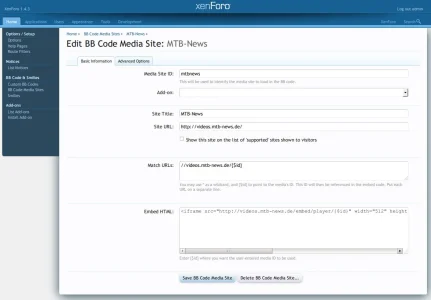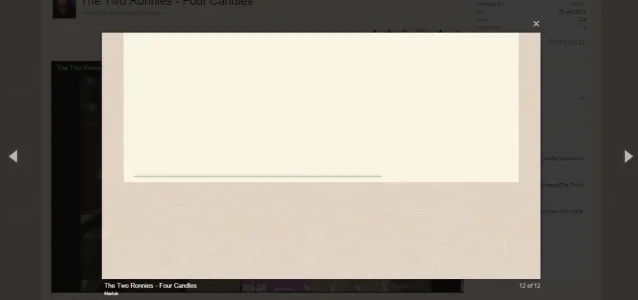I've just noticed something else regarding videos in XFMG when using this add-on. There is some space between the video and the buttons that isn't present in XFMG here on XenForo (and wasn't present before installing the latest update).
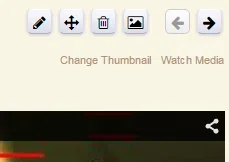
This space is there irrelevant of the CSS changes you posted earlier.
The solution I have to this (not sure if there's another way around it) is to edit the xengallery_media_view.css template and add this code:
This removes the spacing.
So in all to get XFMG displaying videos as it did before, the xengallery_media_view.css template needs this code adding to the top:
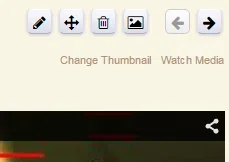
This space is there irrelevant of the CSS changes you posted earlier.
The solution I have to this (not sure if there's another way around it) is to edit the xengallery_media_view.css template and add this code:
Code:
.mediaContainer .videoContainer
{
padding-top: 0px !important;
}This removes the spacing.
So in all to get XFMG displaying videos as it did before, the xengallery_media_view.css template needs this code adding to the top:
Code:
.mediaContainer .videoContainer div
{
max-width: 100% !important;
}
.mediaContainer .videoContainer
{
padding-top: 0px !important;
}