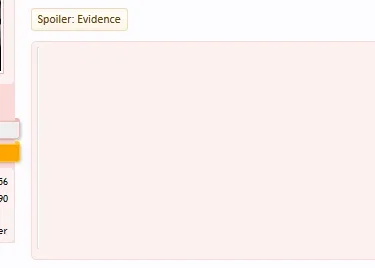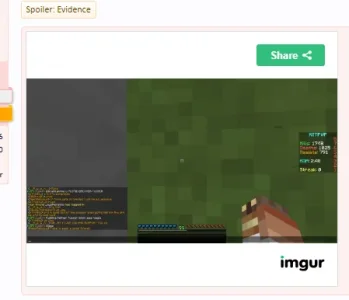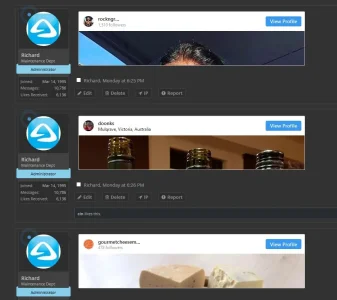JoshyPHP
Well-known member
It's interesting, Imgur may be detecting that their ad script didn't load. It's not necessarily meant to annoy adblocking users, it may simply be a side-effect of the code that determines whether a given image exists.
Try completely disabling any adblocker, not just whitelisting the site. Or if you whitelist a site you may need to whitelist https://s9e.github.io (which executes Imgur's code) rather than your own.
Try completely disabling any adblocker, not just whitelisting the site. Or if you whitelist a site you may need to whitelist https://s9e.github.io (which executes Imgur's code) rather than your own.