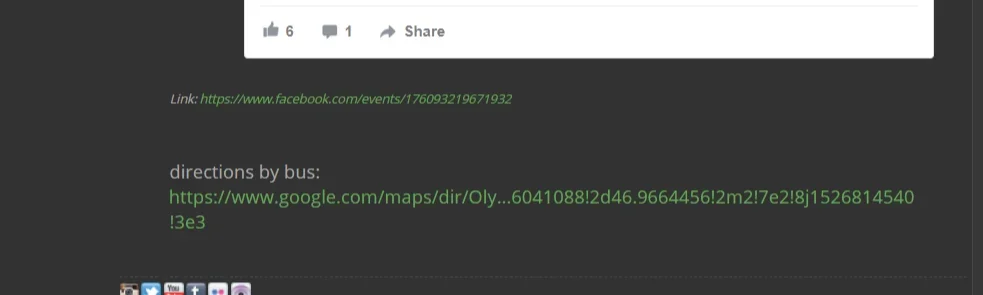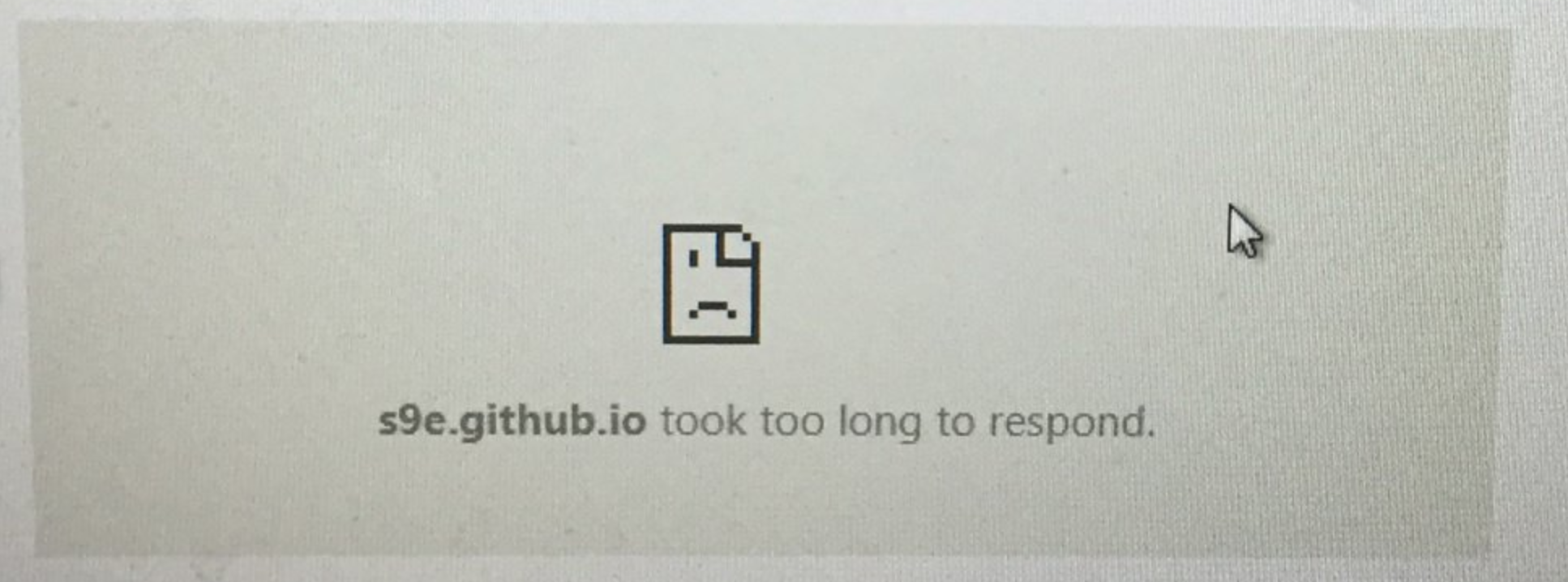JoshyPHP
Well-known member
I don't think you can position the link in relation to the element that precedes it. The closest you can achieve is to center both the embed and the link by adding something like this to your EXTRA.css template:
CSS:
[data-s9e-mediaembed] {
display: block !important;
margin: 0 auto;
}
[data-s9e-mediaembed]+i {
display: block;
text-align: center;
width: 100%;
}