JoshyPHP
Well-known member
@romubebs That's the URL with the layout issue. You can read about it earlier in this thread: https://xenforo.com/community/threads/s9e-media-bbcodes-pack.61883/page-101#post-998469
I don't think it's possible to embed anything from this page/site.
That page is trying to assassinate me with talking popups every time I click on anything.I'm going to have to pass on this one, sorry.
If you look up XenForo's media site tutorial, you may be able to add it for yourself. If you want to commission it as a paid job, you can send me a pm and I'll look into making a custom add-on for it.
http://www.amazon.com/gp/product/B007HC3LHS/<iframe style="max-width: 100%;" src="https://read.amazon.com/kp/card?asin=B007HC3LHS" width="336" height="550" frameborder="0" allowfullscreen="allowfullscreen"></iframe>Rdio closed their website.
Can't uninstall no matter what I do.
Updated Reddit, Tumblr, Facebook, Gist, Google+, Instagram, Twitter and Imgur.
You only need to update if any of those media sites stopped working for you.
Thanks! Any reason why you are not including everything in the download package for the product to work? I did see references to the GitHub domain in the source code.
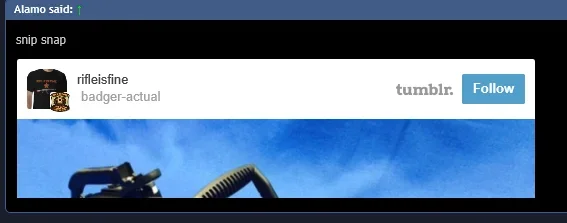
This doesn't work.There's a rule in your stylesheet that limits the size of the quote block. You can edit it or remove it in your admin panel if you search for "bbCodeQuoteMaxHeight".
.bbCodeQuote iframe,
.bbCodeQuote .fb_iframe_widget,
.bbCodeQuote object,
.bbCodeQuote embed
{
max-width: 200px;
max-height: 150px;
}bb_code.css has the following CSS which is applying a max-height regardless resulting in truncation.
Doing a bit more digging, it looks like something like XenForo checkQuoteSizing javascript needs to be executed when the iframe's contents load to integrate the 'Click to Expand' functionality.Then I guess you remove that one too, right? Personally I think it's a good idea to limit the size of embedded content in quotes, that's why I'm fine with XenForo's default style but if you want to see them in full then you can always edit your stylesheet.
Doing a bit more digging, it looks like something like XenForo checkQuoteSizing javascript needs to be executed when the iframe's contents load to integrate the 'Click to Expand' functionality.
My desire is to have your iframe-based embeds behave like standard XenForo quoted content
There is a user option for the weird members who like it disabledOh, ok. I noticed the "Click to expand" thing wasn't there but I thought it was disabled on your board. I'll look into it later.
There are two parts:I'm not extremely familiar with the default behaviour, how does it differ from this add-on's? Perhaps it can be solved with a different max-height that targets elements with a data-s9e-mediaembed attribute?
var $self = $(self),
quote = $self.find('.quote')[0];
...
// +1 resolves a chrome rounding issue
if (quote.scrollHeight > quote.offsetHeight + 1)
{
$self.find('.quoteExpand').addClass('quoteCut');
}
else
{
$self.find('.quoteExpand').removeClass('quoteCut');
}
Where $self is the containing quote.Also when viewing the video it seems cut off.Not sure if it has anything to do with the newest upgrade which I just did and noticed this in the media gallery for instagram videos.
View attachment 126197
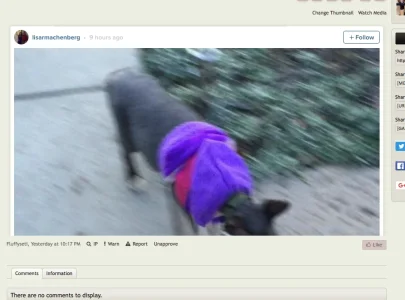
We use essential cookies to make this site work, and optional cookies to enhance your experience.