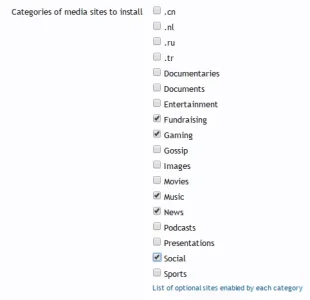JoshyPHP
Well-known member
Technically it's not difficult to link the MP3 file in a HTML5 audio player but since they don't readily provide a way to embed their player I don't think we have the permission to hotlink their file.@JoshyPHP I've had a request for www.movie-sounds.org. They look like straight mp3 clips played back through a simple interface. Can you work your magic with this one?
I haven't had time to research a better solution for eBay. At this point, I'd recommend you look for a specialized add-on. I know there's at least one add-on that does some eBay stuff here but I don't know if it embeds eBay items. If there's another add-on that can replace the now-defunct "eBay ToGo" widget, I'll try to provide an upgrade path for a smooth transition.is there a way to come on a ebay article image? A link only looks realy ... ugly.
Last edited: