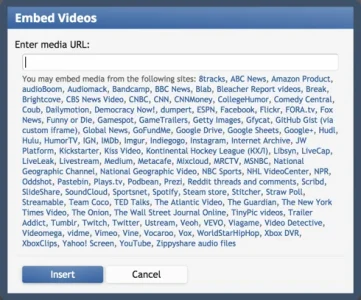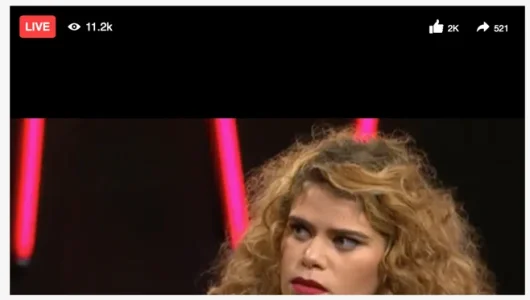JoshyPHP
Well-known member
JoshyPHP updated s9e Media BBCodes pack with a new update entry:
Added Steam store
Read the rest of this update entry...
Added Steam store
Added support for links to the Steam store
Read the rest of this update entry...