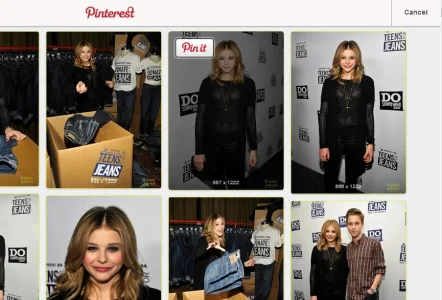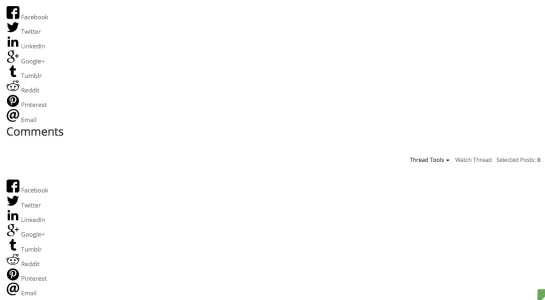SimonV
Well-known member
hi, first off this is an awesome addon, thank you so much.
when i used vb3, i made share icons to. when using my mod, actually im having an issue with pinterest. with mine, when you click to share with pinterest.
it gave me a choice to pin any image that was posted in my thread. but for some reason with your mod, i click pin button and all it wants to do is share the default xenforo image logo.og. is this normal?
i would really like to pin the images in my thread.
thanks mate.
This resource uses simple url sharing and no external scripts are loaded as part of the page load, as such Pintrest will not scrape any content for images. You would need to use the native Pintrest button that can be created using their Widget Builder for that functionality.
As per resource description:
Note: This add-on will use the image set in Style Properties: Header and Navigation > Facebook Open Graph Logo for Pinterest shares so if you have not set a custom image the default XenForo image will be used.
You could also manually set the image to another image by editing the SV_rrssbShares template and changing this line to an image of your choice:
Code:
{xen:helper fullurl, @ogLogoPath, 1}