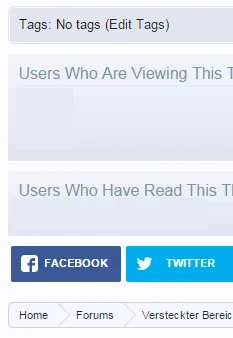You are using an out of date browser. It may not display this or other websites correctly.
You should upgrade or use an alternative browser.
You should upgrade or use an alternative browser.
Responsive Social Sharing Buttons 1.5.7
No permission to download
- Thread starter SimonV
- Start date
ogirginc
Active member
would it be possible to change the buttons' text
The button text is part of the template "SV_rrssbShares", its fairly easy to find, it looks like this: (obviously with the name of the button).
HTML:<span class="rrssb-text">BUTTON TEXT</span>
SimonV
Well-known member
I have a LG 4 phone and it's the same issue.
You can't resize the desktop browser since it doesn't replicate the issue.
Confirmed, this is the same issue as previous and I will seek a resolution.
Wow this looks like a ridiculously good addon! My only concern, is that you can't tell if it's sharing buttons or social media accounts buttons. I mean, there's no call to action, would it be possible to change the buttons' text or are they images?
As of V1.3 the button texts are now phrases so can be easily edited or translated, all phrase begin with 'rrssb_button'
SimonV
Well-known member
@Newt you could also add back the default call to action from the default xenforo shares template.
In the temaplte 'SV_rrssbShares', at the top just after this line:
add the follwing code:
In the temaplte 'SV_rrssbShares', at the top just after this line:
HTML:
<xen:set var="$url">{xen:link 'canonical:threads', $thread}</xen:set>add the follwing code:
HTML:
<div class="sharePage">
<h3 class="textHeading larger">{xen:phrase share_this_page}</h3>
</div>
Last edited:
SimonV
Well-known member
Sorry if someone has already brought this up:
But this doesn't work with XF Pages? I've got the default share buttons on Pages. On Threads this work fine.
Correct, only in threads as per description, support for pages will be in a future release as I dont have the time right now make the necessary changes required.
Newt
Active member
You've beaten me to it. Thanks a lotyou could also add back the default call the action from the default xenforo shares template.
Is there anything similar for the sidebar?
SimonV
Well-known member
Is there anything similar for the sidebar?
Not in this resource no.
motowebmaster
Well-known member
Thanks for your efforts on this!
pecadm
Active member
SimonV
Well-known member
In the 1.1 versions the buttons were shown on the last position right before the bottom breadcrumb, under the "RainDD User Activity" AddOn:
View attachment 96245
Starting with the 1.2 versions they are now above the "RainDD User Activity" AddOn:
View attachment 96246
Any idea how to get them to the bottom again ?
Yes, that resource uses the same hook location but uses a template modification to include its templates after the hook (which is what version 1.1 did) where as I now inject into the hook itself. The template modification for that resource could easily be edited to include before the hook. I will PM you the modified current version of that mod to make it work as you need.
SimonV
Well-known member
Not at this time no, the responsiveness of the buttons wouldn't stack them anyway which would be a better behaviour for sidebar location.No way to use this in sidebar via Widget?
Last edited:
Grizzly Adam
Active member
When I try to share via pintrest, it tells me the image can not be loaded.
SimonV
Well-known member
When I try to share via pintrest, it tells me the image can not be loaded.
Check the Facebook Open Graph Logo path for your style, the Pinterest share uses the image set in that property.
From the resource description:
This add-on will use the image set in Style Properties: Header and Navigation > Facebook Open Graph Logo for Pinterest shares so if you have not set a custom image the default XenForo image will be used.
electrogypsy
Well-known member
how would i make it so the buttons only show as icons (no text)? i've got all of them down to icons except for the facebook button (which still uses text).
SimonV
Well-known member
how would i make it so the buttons only show as icons (no text)? i've got all of them down to icons except for the facebook button (which still uses text).
You would have to set a "Maximum Width" in pixels to a size that would do this but exactly what size will depend on how many button you have enabled. EG: with 4 buttons enabled and a Maximum Width setting of 250px gives me this:

electrogypsy
Well-known member
awesome, thanks for the help. i set mine to 400px with 8 buttons and it looks pretty good.
Jordyn
Well-known member
hi, first off this is an awesome addon, thank you so much.
when i used vb3, i made share icons to. when using my mod, actually im having an issue with pinterest. with mine, when you click to share with pinterest.
it gave me a choice to pin any image that was posted in my thread. but for some reason with your mod, i click pin button and all it wants to do is share the default xenforo image logo.og. is this normal?
i would really like to pin the images in my thread.
thanks mate.
when i used vb3, i made share icons to. when using my mod, actually im having an issue with pinterest. with mine, when you click to share with pinterest.
it gave me a choice to pin any image that was posted in my thread. but for some reason with your mod, i click pin button and all it wants to do is share the default xenforo image logo.og. is this normal?
i would really like to pin the images in my thread.
thanks mate.
Similar threads
- Replies
- 0
- Views
- 31
- Replies
- 22
- Views
- 9K
- Question
- Replies
- 7
- Views
- 616