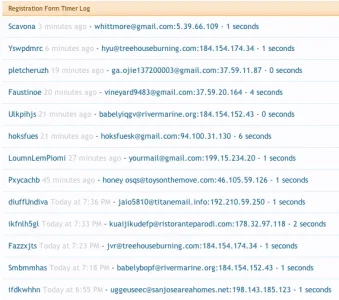Just looking at this, since I'm about to add something similar to FoolBotHoneyPot
... you might find you still get a few slip through, and you can improve on this.
Some bots (possibly < 1%) do not visit the registration page at all, they simply POST directly to the actionRegister request, this means they wont send the following param:
So your
Becomes
So some bots might seem to take forever (but actually slip though just because they don't send this param)
What you could do, is instead of this
First check that the param is set:
... you might find you still get a few slip through, and you can improve on this.
Some bots (possibly < 1%) do not visit the registration page at all, they simply POST directly to the actionRegister request, this means they wont send the following param:
Code:
$timeThen = $this->_input->filterSingle('time', XenForo_Input::UINT);So your
Code:
$timeTaken = $timeNow - $timeThen;
Code:
$timeTaken = $timeNow; // This is obviously largeSo some bots might seem to take forever (but actually slip though just because they don't send this param)
What you could do, is instead of this
Code:
$timeTaken = $timeNow - $timeThen;
Code:
$timeTaken= (($timeThen) ? $timeNow - $timeThen : 0);