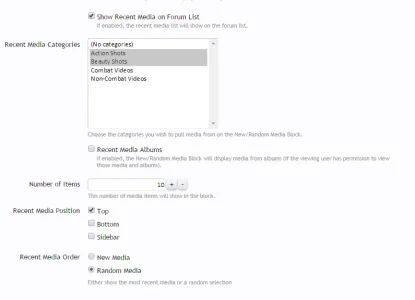Xanin
Member
I don't consistently see the random media block. I'm on XFMG 1.04, but also had the same problem on 1.02 prior to upgrading. The block is set to pull from a pair of categories, both of which have a decent number of images in them. I know that before moving to 1.02 I did consistently see the block, but I don't know if I stopped seeing it at the time of the upgrade to 1.02 or not, as I only noticed this past week that I wasn't seeing it (I don't generally actually look at my forum list apparently).
Is this something I've misconfigured somehow?
Is this something I've misconfigured somehow?