The Grand Potentate
Well-known member
Thanks Cedric. Let me know if you need any screenshots or testing help.
It requires mobile browsers support the following events: touchstart, touchmove, and selectionchange. I think iOS and Android devices will do it (recent ones). For others browsers that don't support them, users just don't need to enable the fast quotes mode.I disabled it for mobile devices. Need to tap several times to activate it...
Thank you, you can test a new version of the JS file. Github commit - this addon Github (archive can be downloaded - click on "Download zip").Thanks Cedric. Let me know if you need any screenshots or testing help.
Any settings in particular you want me to try out, or just the default?
And where is the option to download zip on that Github page?
I've integrated your mods on my local installation, but I will not add the template modifications you did. If a user doesn't have JS activated, it's better for him to have a solution to quote a message. I've also added a JS function to avoid the ajax request that is no more needed.@cclaerhout no problems. Also some peoples from russian xenforo support forum is tested this modification. If you wish - test it
Version 2.0.1 released
- Delete touchmove event dependencies (didn't work well on iOS).
A simpler system has been used with the touchstart event only
- One touch screen devices, only display the quoteMe box if the last touchstart event was done inside the "messageContent" html element
Thanks to Rambro- Add option to disable the XenForo default Quote System (I don't
recommend to do it, but if you prefer this way, you can now do it)
Thanks to fly_indiz- The TinyQuattro...
No, it supposed to be better ^^Cedric - I didn't have a chance to test the github download. Is this the same thing?
Cool. I'll update this then and let you know how it turns out.No, it supposed to be better ^^
Which cursor ?Typing issue seems to be fixed, but the cursor is still getting stuck behind, where the reply box used to be, after posting the reply. Also, it seems to be screwing with my GoToTop button as it doesn't scroll down the page properly after the reply and gets stuck where the reply box used to be.
The cursor that you type with. When you hit 'reply', it essentially freezes the blinking line on the screen and leaves it in your reply box. Like this:Which cursor ?
Did you check the point 2 of the FAQ ? I think it's your problem. On iOS, you need to close your OS keyboard, there's nothing I can do for that; for Android, I can't test this, I don't have any device with it.
I've tested with the GoToTop addon and I don't have problem with it. But it seems I will have to modify the behaviour when the fast quotes mode is triggered: it brings the user to the editor, I'm not sure why, I will need to check this.
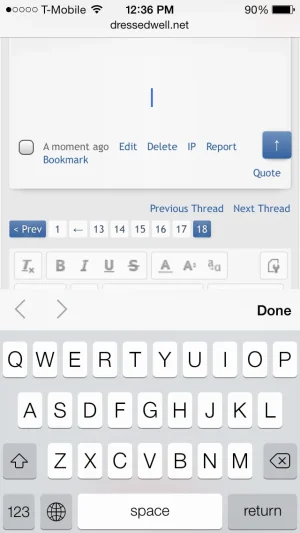
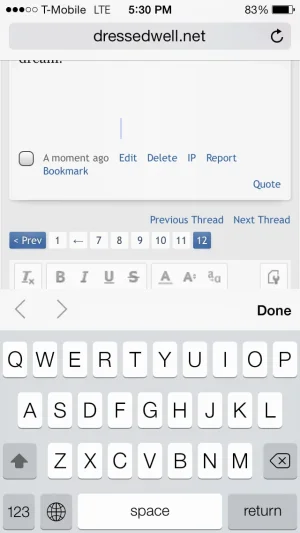
The button - I know. I didn't mean to suggest there was anything wrong with your GoToTop! addon. I was just using it as a similar reference. I should have specified.@Rambro
For the top/bottom button (that is not the the gototop addon by the way, but a great feature of Arty styles), I think it's because the keyboard is opened.
Now, about the screenshot, I don't understand them. So a few other questions if you don't mind:
- Where's the quoteMe box? Is there a problem with it or is it only with the default reply link?
By the way the quote link is the default reply link that has been renamed? (if it's the quoteme box, you need to update your template)
- When you mean "cursor", you don't mean the editor cursor, but the text selection when you touch your screen?
- Do you have this problem with the default theme?
I don't think I've reproduced exactly your problem, but there's one somewhere. It seems that the simple fact to use the "touchstart" event with Redactor creates problems. I don't say to do something complex, but just use it (binding it) which means no matter the QuoteME addon is enabled or not, the editor starts to have some glitches.Yep, happens on the default theme too.
View attachment 64408
All I did there was type a reply to a thread.
See my post above yours. The version on Github will fix this.Hi @cclaerhout
there is a major bug with iOS devices. I've tested it with iPhone 5 iOS 7.0.4
When you type a text and the text goes under the keyboard, the keyboard is locked and you can't type anymore.
Try to type several sentences and go down a line with every sentence, until the text goes hidden from the display (under the keyboard). You won't be able to type anymore when it gets there.
In addition, when I go from portrait mode to landscape, I can't type anymore.
Can you please upload version 1.8.1? I would like to use it meanwhile on my production site when testing version 2 on my testing area.
Thanks in advance.
We use essential cookies to make this site work, and optional cookies to enhance your experience.