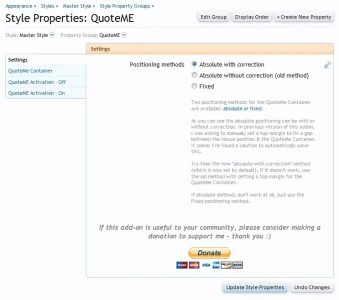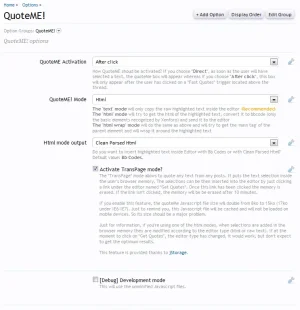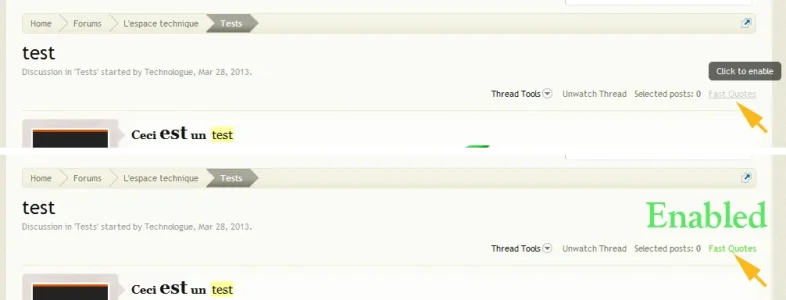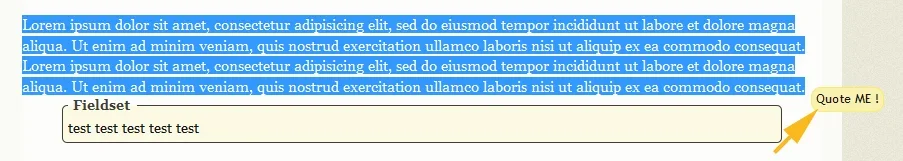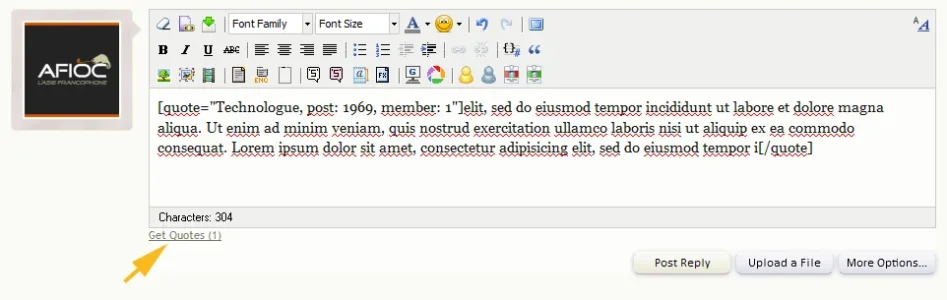- Compatible XF 1.x versions
- 1.1
- 1.2
- 1.3
- 1.4
- License
- CC By
- Visible branding
- No
QuoteME !
by Cédric CLAERHOUT
Addon Presentation
This addon allows you to select some text in a message and quote it into the editor with a little popup.
I had this addon on vBulletin and my members and I loved it. So now here it is on XenForo
Since version 2.0:
To make it simple: compatible with TouchScreen/Mobile devices. More information here.
Since version 1.6:

Working with
Firefox, Opera, Chrome, IE>7
Important (for XenForo 1.1.x)
The version of TinyMCE used by XenForo has a bug with Opera when inserting selected text inside the editor. To fix it, please go here.
Addon Installation/Update
Licence
Creative Commons BY 3.0
References
by Cédric CLAERHOUT
Addon Presentation
This addon allows you to select some text in a message and quote it into the editor with a little popup.
I had this addon on vBulletin and my members and I loved it. So now here it is on XenForo
Since version 2.0:
To make it simple: compatible with TouchScreen/Mobile devices. More information here.
Since version 1.6:
- The quotes can be saved inside the user broswer memory to have a "transPage" mode which is kind of cross threads multi quotes mode.
- You also have an option to automatically activate the QuoteME popup after selected some text in a post OR you can activate the QuoteME popup once a trigger has been pressed (located at the top right of the thread)
Working with
- TinyMCE editor 3.x
- TinyMCE Quattro (with a button to enable the QuoteMe (fast quotes) modes as an option -see the FAQ - Paragraph 1)
- XenForo Redactor
- the normal 'editor' (textarea) being used with TinyMCE
- the normal 'editor' (textarea) used alone
- Markitup Integrator addon
Firefox, Opera, Chrome, IE>7
Important (for XenForo 1.1.x)
The version of TinyMCE used by XenForo has a bug with Opera when inserting selected text inside the editor. To fix it, please go here.
Addon Installation/Update
- On XenForo 1.1 only, install first: Template Modification System (TMS)
- Use any auto installer addon OR
- Upload the files on your forum directory
- Import xml file
Configuration Note
FROM 1.3 VERSION
If you have positioning problems with the QuoteMe Box, go here to configure this:
AdminCp=>Appearance=>Style properties=>(Select your style)=>QuoteME
BEFORE 1.3 VERSION
If you're using a custom theme, you will certain have to configure the 'margin-top'.
I might have missed something but I didn't find a way to automatically correct this margin in the javascript file.
So to proceed, it's extremely simple: just go to AdminCp=>Appearance=>Style properties=>(Select your style)=>QuoteME
Then change here the margin-top (negative value) (default:-10px)
TranslationsFROM 1.3 VERSION
If you have positioning problems with the QuoteMe Box, go here to configure this:
AdminCp=>Appearance=>Style properties=>(Select your style)=>QuoteME
BEFORE 1.3 VERSION
If you're using a custom theme, you will certain have to configure the 'margin-top'.
I might have missed something but I didn't find a way to automatically correct this margin in the javascript file.
So to proceed, it's extremely simple: just go to AdminCp=>Appearance=>Style properties=>(Select your style)=>QuoteME
Then change here the margin-top (negative value) (default:-10px)
Licence
Creative Commons BY 3.0
References
- The transPage mode is provided thanks to the script jStorage - special thanks to his creator, Andris Reinman.
- Related resources