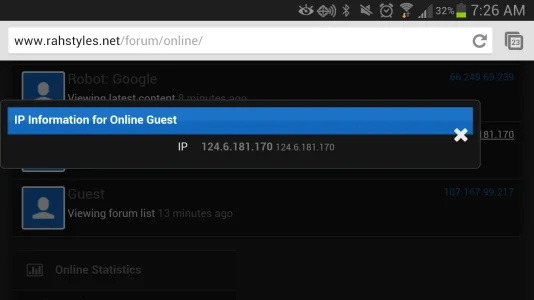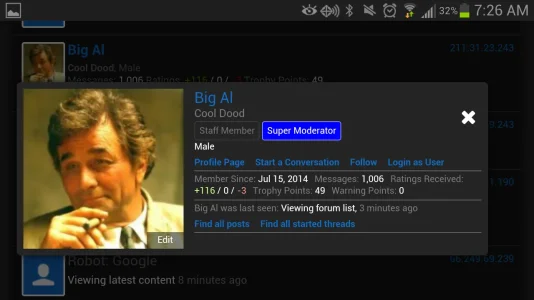You are using an out of date browser. It may not display this or other websites correctly.
You should upgrade or use an alternative browser.
You should upgrade or use an alternative browser.
Quick Reply Preview 1.4.4
No permission to download
- Thread starter Chris D
- Start date
Chris D updated Quick Reply Preview with a new update entry:
Fixes OverlayCloser bug
Read the rest of this update entry...
Fixes OverlayCloser bug
This release fixes a bug which misaligned the OverlayCloser icon compared to other similar overlays.
Read the rest of this update entry...
Could you please undo the CSS changes I asked you to make and install the version I have just released?Im not on my comp right now cause im laying in be but heres a mobile screenshotView attachment 82387 View attachment 82387 View attachment 82388
There was a bug in the HTML layout which was causing the button to be offset compared to similar overlays.
RAHSTYLES
Active member
Could you please undo the CSS changes I asked you to make and install the version I have just released?
There was a bug in the HTML layout which was causing the button to be offset compared to similar overlays.
Yea i tried it and its still super offset.. on your preview part.
It's a lot better than it was, though.
It was definitely not correct before, I realised not even on the default style. Now the position is correct and consistent with other overlays.
Could you screenshot your IP address overlays now, please?
Although it's a slightly different type of Overlay.
It would be interesting to see how the profile posts appear when the Interact link is clicked when you install XF 1.4. It could well be a style issue now...
It was definitely not correct before, I realised not even on the default style. Now the position is correct and consistent with other overlays.
Could you screenshot your IP address overlays now, please?
Although it's a slightly different type of Overlay.
It would be interesting to see how the profile posts appear when the Interact link is clicked when you install XF 1.4. It could well be a style issue now...
RAHSTYLES
Active member
The ip is okay.. but the preview x is super off..It's a lot better than it was, though.
It was definitely not correct before, I realised not even on the default style. Now the position is correct and consistent with other overlays.
Could you screenshot your IP address overlays now, please?
Although it's a slightly different type of Overlay.
It would be interesting to see how the profile posts appear when the Interact link is clicked when you install XF 1.4. It could well be a style issue now...
It WAS super off:

It's not any more. It's a lot better:
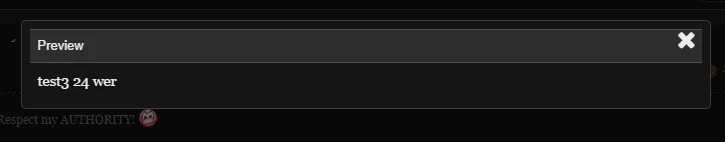
At this point there is nothing more I can change so I think this would need to be reported as a bug with the style developer. I suspect the same issue would happen with XF 1.4 profile posts too.
Can you let me know what version of Drift you are using, I might be able to test this just to be sure.
It's not any more. It's a lot better:
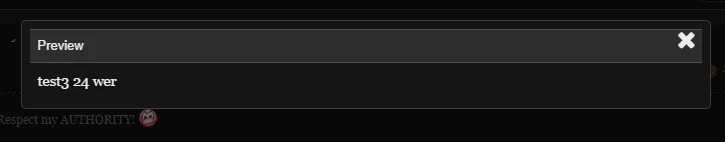
At this point there is nothing more I can change so I think this would need to be reported as a bug with the style developer. I suspect the same issue would happen with XF 1.4 profile posts too.
Can you let me know what version of Drift you are using, I might be able to test this just to be sure.
RAHSTYLES
Active member
If you can tell me the exact version you are using (I think it might be in the UI.X Style Properties somewhere) I own Drift and UI.X so I can look into it a bit closer and let you know if a newer version will fix it fully.
Yea im currently looking for sombody who can update the skin for me..
dethfire
Well-known member
In the newest version of Opera when you hover over the preview button it ends up changing the upload button, as if you're hover over that instead. If you click the preview button it opens the upload file box. There is no way to preview. This only happens in Opera for me.
dethfire
Well-known member
When clicking the (X) to close the preview overlay it results in a 404 because the link is "https://www.physicsforums.com/undefined"
The button actually shouldn't have a URL so that's somewhat expected. But obviously there's JS that should prevent the default behaviour of the button and close the JS without redirecting the page.
Is this a new problem? Are there any errors in your browser's console?
Is this a new problem? Are there any errors in your browser's console?
Similar threads
- Replies
- 7
- Views
- 318
- Question
- Replies
- 2
- Views
- 708