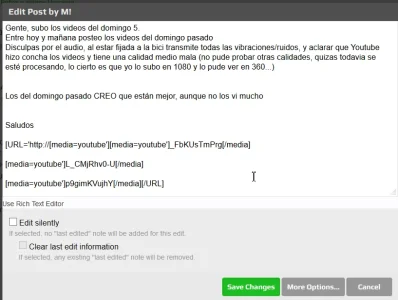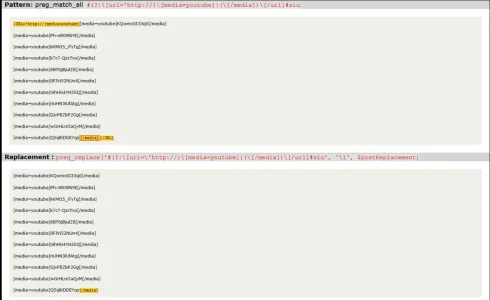EQnoble
Well-known member
Thanks @EQnoble
I tried it without saving and what it showed me seemed to be OK, but then when I wanted to save I received this error.
Code:Please enter a message with no more than 5 pieces of media.
All that means is that you have a post that has more than 5 embeds (which is the default max embeds per message in xf) in it...you can go into your admin control panel and within 'options' find 'messages' and then while you are doing your replacements change 'Maximum Media Embeds per Message' from 5 to 0, when you are done you can change this back to five.