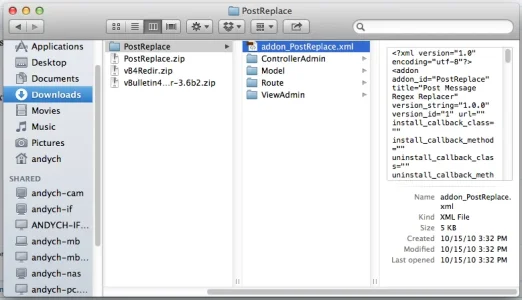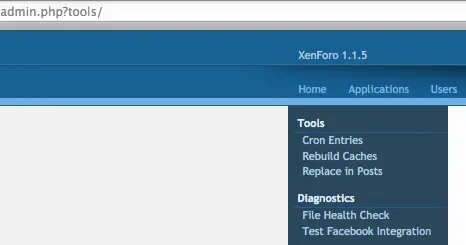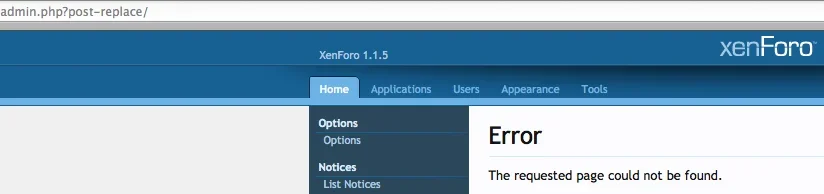Resource icon
Post Content Find / Replace 1.0.0
- Thread starter Kier
- Start date
Similar threads
- Question
- Question