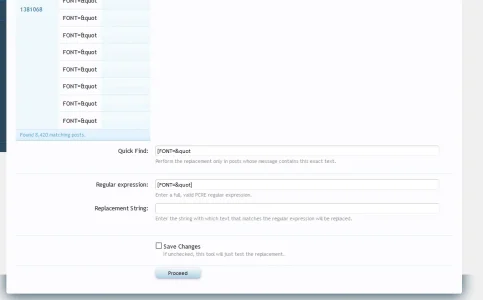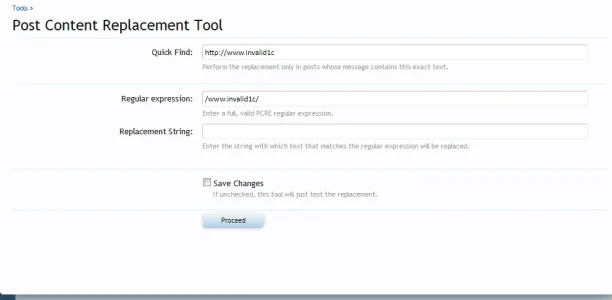EQnoble
Well-known member
The differences mean nothing, they are options I added to my own....the point is I tested the expression not only with a regex tester but by injecting the erroneous strings into my DB and then trying the post replacement on them the exact way I have shown you and it works so I have to guess it is something wrong on your server end...maybe your php is using a broken alternative PCRE library, either way the error is completely on your end and there is nothing I can do about it. Speak to the guy who manages your server.