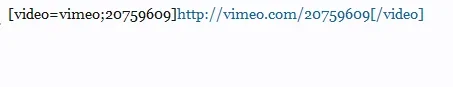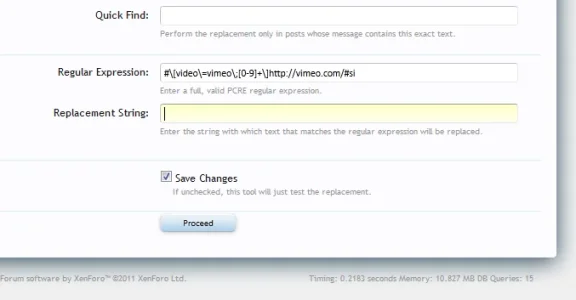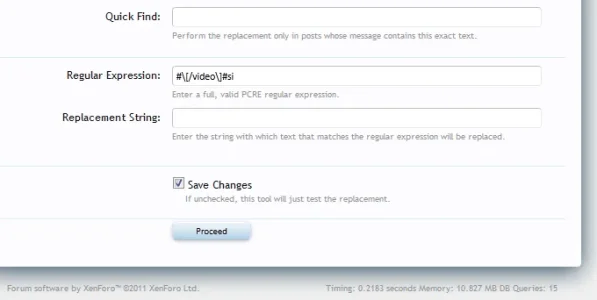You are using an out of date browser. It may not display this or other websites correctly.
You should upgrade or use an alternative browser.
You should upgrade or use an alternative browser.
Resource icon
Post Content Find / Replace 1.0.0
No permission to download
- Thread starter Kier
- Start date
DBA
Well-known member
No the url is not linked, this is what it produces. (Just like youtube videos)does your post look like this with the url linked or notView attachment 22965
Lemme know and I will give it a try.
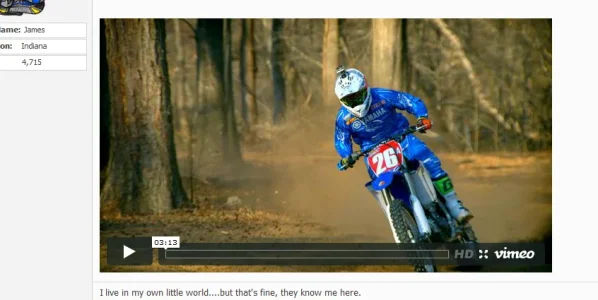
Eidt: Basically it needs to go from this
Code:
[video=vimeo;20759609]http://vimeo.com/20759609[/video]To this:
Code:
[media=vimeo]20759609[/media]----------------------------------
Testing Vimeo embed code
Digital Doctor
Well-known member
Should there be a list of links ?
and what is needed to convert them ?
and what is needed to convert them ?
DBA
Well-known member
I was thinking the same thing, at the very least converting vB4 links.Should there be a list of links ?
and what is needed to convert them ?
This is seriously about the last thing I need to do before I can migrate.
DBA
Well-known member
I have a test install with my vB4 database imported, it's not currently live. However I'd prefer having the expressions ready before I DO upgrade/migrate the live site.Have you already setup a xenforo install and imported your db and are using this addon to replace post content...or are you trying to replace eveything ahead of time...I am a little confused because I see the screenshot and I see that it is not xenforo.
How about we start over.
I'm looking to convert the following:
Code:
[video=vimeo;20759609]http://vimeo.com/20759609[/video]
Code:
[media=vimeo]20759609[/media]And
Code:
[video=youtube;aNsucu92jwk]http://www.youtube.com/watch?v=aNsucu92jwk[/video]To
Code:
[media=youtube]aNsucu92jwk[/media]Please, You can write this in the first post?Place the entire PostReplace directory into the /library/
Because I mad seach whith install this plugin.
DBA
Well-known member
No that's not right, the Regular Expression should grab just the 20759609 and the Replacement String should be something like this:#\[video\=vimeo\;[0-9]+\]http://vimeo.com/#si matches [video=vimeo;20759609]http://vimeo.com/
#\[/video\]#si matches [/video]
As long as that works out for you on your testbed, I will post up the youtube as well.
Code:
[media=vimeo]\2[/media]EQnoble
Well-known member
Code:
#\[video\=vimeo\;[0-9]+\]http://vimeo.com/#si
Code:
Array
(
[0] => Array
(
[0] => [video=vimeo;20759609]http://vimeo.com/
)
)It catches just fine....
If you have
[video=vimeo;20759609]http://vimeo.com/20759609[/video]
the id is there twice, I am matching from the [ to the / after .com replace that with [media=vimeo]
ill use that page you posted to show you...I switched the match function to a replace there so you can see the replacement..

On the other post where I showed an image of the post replacement tool...I didn't put the replacement string in...that line would be the line from this image named 'Enter text to replace matches with here: (backreferences are ok)'
I know it worked because I tried it
DBA
Well-known member
I see what you're doing now.matchesCode:#\[video\=vimeo\;[0-9]+\]http://vimeo.com/#si
Code:Array ( [0] => Array ( [0] => [video=vimeo;20759609]http://vimeo.com/ ) )
It catches just fine....
If you have
[video=vimeo;20759609]http://vimeo.com/20759609[/video]
the id is there twice, I am matching from the [ to the / after .com replace that with [media=vimeo]
ill use that page you posted to show you...I switched the match function to a replace there so you can see the replacement..
View attachment 23044
On the other post where I showed an image of the post replacement tool...I didn't put the replacement string in...that line would be the line from this image named 'Enter text to replace matches with here: (backreferences are ok)'
I know it worked because I tried it
FYI still have to replace the [/video] with [/media]
DBA
Well-known member
I get the following error after checking save and clicking proceed#\[video=youtube\;[a-z0-9-_]+\]http\://www\.youtube\.com/watch\?v=#si
replace with:
[media=youtube]
The closing tag should be changed already per the post above.
"Please enter a message with no more than 5 pieces of media."
Shortie861
Active member
I have downloaded and installed this add on and I did a run of it yesterday to which it managed to find 2 and fix fine however I am unable to get it to fix the rest that I still have on the forums.
Currently I still have the following on my forums which haven't fixed
I have tried using the following to find and replace these posts but it does not seem to work
any help is greatly appreciated.
Currently I still have the following on my forums which haven't fixed
Code:
[ame]http://www.youtube.com/watch?v=76RbWuFll0Y&ob=av2e[/ame]I have tried using the following to find and replace these posts but it does not seem to work
Code:
Quick Find: [ame
Regular Expression: #\[ame]("|'|)http:.+youtube.+v=(\w+)\1\].+\[/ame]#siU
Replacement String: [media=youtube]\2[/media]any help is greatly appreciated.
Renegade
Well-known member
Please enter a message with no more than 5 pieces of media.
Never mind found this two posts back
Darn.. I have more than 30 videos in a post somewhere. What is the optimum value for this?
EQnoble
Well-known member
Try these in this orderI have downloaded and installed this add on and I did a run of it yesterday to which it managed to find 2 and fix fine however I am unable to get it to fix the rest that I still have on the forums.
Currently I still have the following on my forums which haven't fixed
Code:[ame]http://www.youtube.com/watch?v=76RbWuFll0Y&ob=av2e[/ame]
I have tried using the following to find and replace these posts but it does not seem to work
Code:Quick Find: [ame Regular Expression: #\[ame]("|'|)http:.+youtube.+v=(\w+)\1\].+\[/ame]#siU Replacement String: [media=youtube]\2[/media]
any help is greatly appreciated.
Quick Find: [ame
Regular Expression: #\[ame].+watch\?v=#siu
Replacement String: [media=youtube]
Quick Find: ame]
Regular Expression: #(&([a-z0-9]+)(.*))*\[/ame]#siu
Replacement String:
Similar threads
- Question
- Replies
- 7
- Views
- 72
- Replies
- 0
- Views
- 589
- Question
- Replies
- 6
- Views
- 863
- Question
- Replies
- 2
- Views
- 833