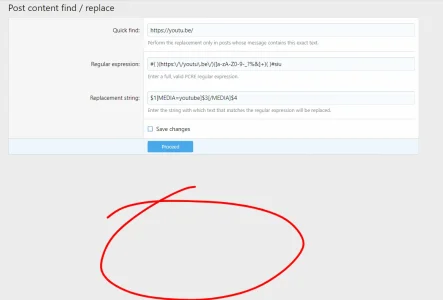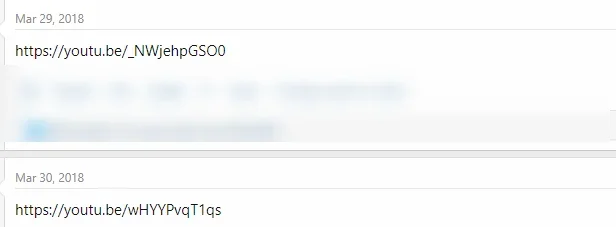XenForo though will auto clear whitespace on Replacement Filed :/.What when you use simply a " " (whitespace) instead \n or \t ? I think \s like at the regex code will not work at replacement string - but I havent tested yet.
You are using an out of date browser. It may not display this or other websites correctly.
You should upgrade or use an alternative browser.
You should upgrade or use an alternative browser.
Resource icon
Post Content Find / Replace 2.0.1
No permission to download
- Thread starter Chris D
- Start date
otto
Well-known member
Ok, I think thats a ask for @Brogan or @Chris D or @Mike or similar guys how can know about that stuff.
I think a simple html whitespace wont work, or?
But - I have a solution, you can play with: litle bit ugly, but can work.

Regex
I add 2 groups - one at beginning and one at the end to match whitespaces at both places.
Replacement
Therefore we have to change the replacement string to fit the new groups... username group # changed to $3 in this case!
If your old bbcode have every time a whitespace bevore and after the bbcode it should work.
I think a simple html whitespace wont work, or?
HTML:
But - I have a solution, you can play with: litle bit ugly, but can work.
Regex
Code:
#(\s)([\[CQ\=']+)([\w\-\s]+)([c:\s0-9,m'\]\[\/CQ\]]+)(\s)#siReplacement
Code:
$1@$3$5If your old bbcode have every time a whitespace bevore and after the bbcode it should work.
beerForo
Well-known member
What did you use for the short one?Hi there.
I want to replace
withCode:https://www.youtube.com/watch?v=12345678
Code:[media=youtube]\1[/media]
What do I have to search for, I mean, what do I have to type in?
Almost forgot: There are also a few
Code:https://youtu.be/12345678
that need to be changed.
otto
Well-known member
There are so many examples now at the last two ore three sites of this thread, certain of it contains 95% of the solution you search for... oh man.
based on your data example:
fast find:
regex:
replace:
But check if that finds and replace only the right one type of links!
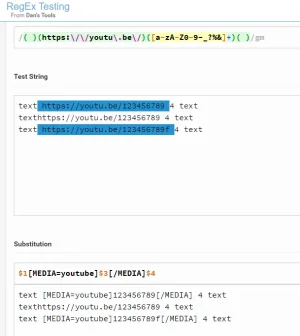
Try to learn regex - iam also only a farmer and do some it stuff only at my free time. Regex is not so complicated as you think at the beginning.
based on your data example:
Code:
https://youtu.be/123456789fast find:
Code:
https://youtu.be/regex:
Code:
#( )(https:\/\/youtu\.be\/)([a-zA-Z0-9-_?%&]+)( )#siureplace:
Code:
$1[MEDIA=youtube]$3[/MEDIA]$4But check if that finds and replace only the right one type of links!
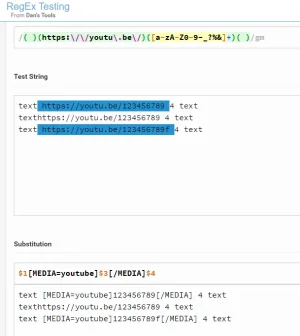
Try to learn regex - iam also only a farmer and do some it stuff only at my free time. Regex is not so complicated as you think at the beginning.
beerForo
Well-known member
This one worked except for URLs with a hyphen:

 xenforo.com
If I can just get that one to include a hyphen! And disregard URL tags as stated.
xenforo.com
If I can just get that one to include a hyphen! And disregard URL tags as stated. 

XF 1.1 - Links after upgrade from phpBB3
Hi, After upgrading from phpBB3.0.10, the links in post are showing as plain html as per the below: http://issues.pageturninteractive.com/C ... nott.co.uk Is there an automated way to resolve this post upgrade? Thanks, Matt
otto
Well-known member
I give up - you doesnt understand the basics like it is working.
A "doesnt work" without a helpfull error desciption is a little bit senseless.
You are not able to explain WHAT is not working or give some screens so other ones can see whats wrong.
For the given Examle - my regex above works. But when your example doesnt fit what you realy will do, its impossible to help you.
This way its realy time wasting for me. Sorry.
Good luck!
A "doesnt work" without a helpfull error desciption is a little bit senseless.
You are not able to explain WHAT is not working or give some screens so other ones can see whats wrong.
For the given Examle - my regex above works. But when your example doesnt fit what you realy will do, its impossible to help you.
This way its realy time wasting for me. Sorry.
Good luck!
beerForo
Well-known member
No problem. Thanks for trying.
The one you posted has 0 results so it must have an error. No screenshot is needed to show no results. The one I found in the link posted pulls up hundreds of results except it needs to accept codes with a hyphen.
If anyone can help out thanks!
The one you posted has 0 results so it must have an error. No screenshot is needed to show no results. The one I found in the link posted pulls up hundreds of results except it needs to accept codes with a hyphen.
If anyone can help out thanks!
Last edited:
beerForo
Well-known member
otto
Well-known member
You have to look why the fast search nothing can find - I doesnt can take a look at your admin area, so this part (fast search) is your part.
Take a look at white spaces - with or without can be important.
And at last - screenshots from examples with text around the example can also be helpfull... that is what I mean but yes, also screens from not working code can help to check if there is a type error or copy and paste error.
Take a look at white spaces - with or without can be important.
And at last - screenshots from examples with text around the example can also be helpfull... that is what I mean but yes, also screens from not working code can help to check if there is a type error or copy and paste error.
steventmcevoy
Member
How would i use this addon to fix the BBCODE that is display in posts from a mybb migration where the bbcode is broken in the posts?
Geiri
Active member
Hi, I have multiple instances of wrong BB code in my newly Imported forums.
This is a sample of what needs to be found
Find and remove URL with all the variability.
So I need to loose the URL bit and end with a clean BB
All help greatly appreciated
I need to loose the URL bit and end with a clean BB
All help greatly appreciated
This is a sample of what needs to be found
Code:
[URL='http://filedata/fetch?id=2151&d=1612502132'][ATTACH type="full" width="30%" alt="Click for bigger size. Name: DJ824_0.jpg Views: 0 Size: 195.1 Kb"]1319[/ATTACH][/URL]
More examples of counting
[URL='http://filedata/fetch?id=2155&d=1612502244']
[URL='http://filedata/fetch?id=2149&d=1612502164']
[URL='http://filedata/fetch?id=2150&d=1612502223']
[URL='http://filedata/fetch?id=2148&d=1612502159']
[URL='http://filedata/fetch?id=2153&d=1612502153']
[URL='http://filedata/fetch?id=2154&d=1612502289']
[URL='http://filedata/fetch?id=2152&d=1612502141']Find and remove URL with all the variability.
Code:
[URL='http://filedata/fetch?id=2152&d=1612502141'] [/URL]So I need to loose the URL bit and end with a clean BB
Code:
[ATTACH type="full" width="30%" alt="Click for bigger size. Name: DJ824_0.jpg Views: 0 Size: 195.1 Kb"]1319[/ATTACH]All help greatly appreciated
I need to loose the URL bit and end with a clean BB
Code:
[ATTACH type="full" width="30%" alt="Click for bigger size. Name: DJ824_0.jpg Views: 0 Size: 195.1 Kb"]1319[/ATTACH]All help greatly appreciated
Geiri
Active member
Hi, I have multiple instances of wrong BB code in my newly Imported forums.
This is a sample of what needs to be found
Find and remove URL with all the variability.
So I need to loose the URL bit and end with a clean BB
All help greatly appreciated
This is a sample of what needs to be found
Code:
[URL='http://filedata/fetch?id=2151&d=1612502132'][ATTACH type="full" width="30%" alt="Click for bigger size. Name: DJ824_0.jpg Views: 0 Size: 195.1 Kb"]1319[/ATTACH][/URL]
More examples of counting
[URL='http://filedata/fetch?id=2155&d=1612502244']
[URL='http://filedata/fetch?id=2149&d=1612502164']
[URL='http://filedata/fetch?id=2150&d=1612502223']
[URL='http://filedata/fetch?id=2148&d=1612502159']
[URL='http://filedata/fetch?id=2153&d=1612502153']
[URL='http://filedata/fetch?id=2154&d=1612502289']
[URL='http://filedata/fetch?id=2152&d=1612502141']Find and remove URL with all the variability.
Code:
[URL='http://filedata/fetch?id=2152&d=1612502141'] [/URL]So I need to loose the URL bit and end with a clean BB
Code:
[ATTACH type="full" width="30%" alt="Click for bigger size. Name: DJ824_0.jpg Views: 0 Size: 195.1 Kb"]1319[/ATTACH]All help greatly appreciated
otto
Well-known member
???
we need a old string and in best case a new one (like it should be after search and replace) with the same picture/Attachment ID
I can't see anything in common between your old string and the new one? I think at least the ID should be the same.
In your old examples the ID will be "2151" eg and at your new one you have "1319" - work the new one also with "2151" unstead of "1319" or not?
we need a old string and in best case a new one (like it should be after search and replace) with the same picture/Attachment ID
I can't see anything in common between your old string and the new one? I think at least the ID should be the same.
In your old examples the ID will be "2151" eg and at your new one you have "1319" - work the new one also with "2151" unstead of "1319" or not?
Geiri
Active member
Sorry I thought I was explaining things wellwe need a old string and in best case a new one
OLD STRING
Code:
[URL='http://filedata/fetch?id=2151&d=1612502132'][ATTACH type="full" width="30%" alt="Click for bigger size. Name: DJ824_0.jpg Views: 0 Size: 195.1 Kb"]1319[/ATTACH][/URL]NEW STRING
Code:
[ATTACH type="full" width="30%" alt="Click for bigger size. Name: DJ824_0.jpg Views: 0 Size: 195.1 Kb"]1319[/ATTACH]Due to the number of strings and variations, I added more string beginnings in previous post.
arn
Well-known member
Sorry I thought I was explaining things well
OLD STRING
Code:[URL='http://filedata/fetch?id=2151&d=1612502132'][ATTACH type="full" width="30%" alt="Click for bigger size. Name: DJ824_0.jpg Views: 0 Size: 195.1 Kb"]1319[/ATTACH][/URL]
NEW STRING
Code:[ATTACH type="full" width="30%" alt="Click for bigger size. Name: DJ824_0.jpg Views: 0 Size: 195.1 Kb"]1319[/ATTACH]
Due to the number of strings and variations, I added more string beginnings in previous post.
untested:
regex101: build, test, and debug regex
Regular expression tester with syntax highlighting, explanation, cheat sheet for PHP/PCRE, Python, GO, JavaScript, Java, C#/.NET, Rust.
Code:
Search: /\[URL=[^]]*?\](.*?)\[\/URL\]/
Replace: \1I'd test it using this: https://xenforo.com/community/resources/bs-regex-censor.7452/ before making any database changes.
Similar threads
- Question
- Replies
- 7
- Views
- 72
- Replies
- 0
- Views
- 589
- Question
- Replies
- 6
- Views
- 863
- Question
- Replies
- 2
- Views
- 833
- Replies
- 3
- Views
- 548