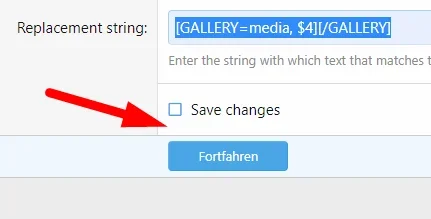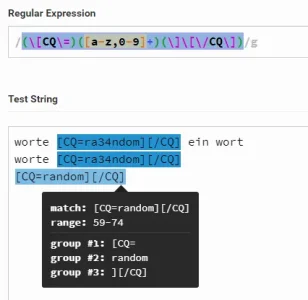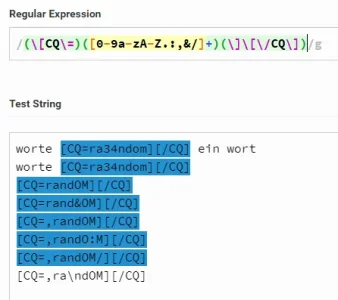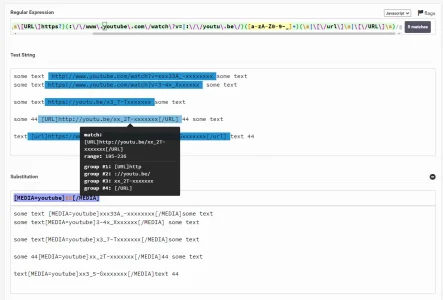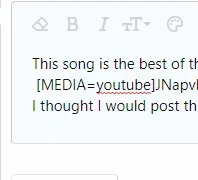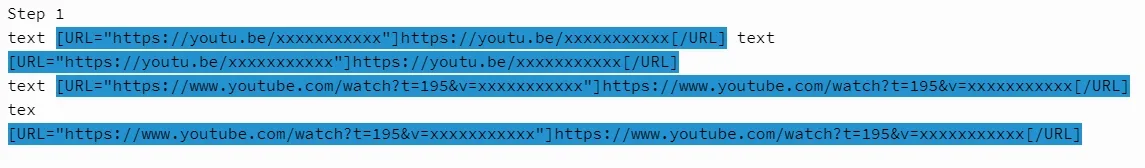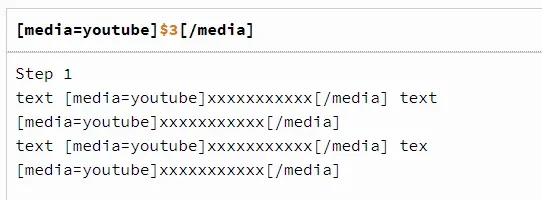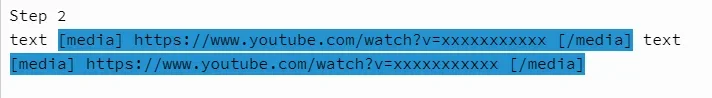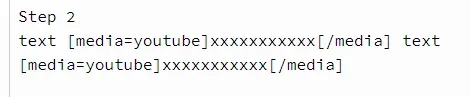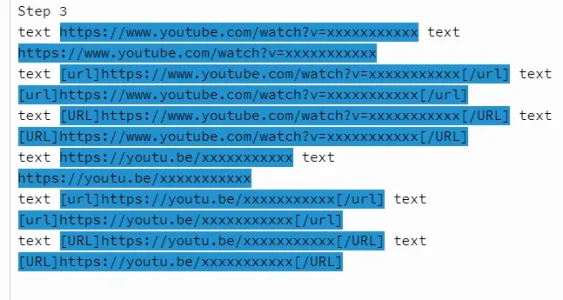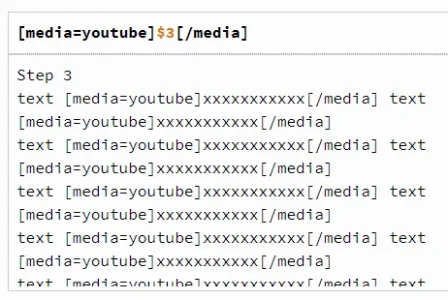I've had to change the URL of my forum so was attempting to use this add-on to fix some broken links. The add-on is left half installed and I am getting server errors completing the installation:
Code:ErrorException: Fatal Error: Illegal length modifier specified 'f' in s[np]printf call src/XF/Util/File.php:305 Stack trace #0 [internal function]: XF::handleFatalError() #1 {main} Request state array(4) { ["url"] => string(31) "/forums/admin.php?tools/run-job" ["referrer"] => string(56) "https://www.topklasse.org/forums/admin.php?tools/run-job" ["_GET"] => array(1) { ["tools/run-job"] => string(0) "" } ["_POST"] => array(3) { ["_xfRedirect"] => string(17) "/forums/admin.php" ["_xfToken"] => string(8) "********" ["only_ids"] => string(0) "" } }
when i run it, it shows up as a 500 error but this error is generated too.
I was able to fix it myself - I found this error from the first time Installed it:
Code:
ErrorException: Fatal Error: Illegal length modifier specified 'f' in s[np]printf call src/vendor/league/flysystem/src/Adapter/Local.php:199
Generated by: c107 Apr 23, 2021 at 12:18 AM
Stack trace
#0 [internal function]: XF::handleFatalError()
#1 {main}
Request state
array(4) {
["url"] => string(31) "/forums/admin.php?tools/run-job"
["referrer"] => string(56) "https://www.topklasse.org/forums/admin.php?tools/run-job"
["_GET"] => array(1) {
["tools/run-job"] => string(0) ""
}
["_POST"] => array(3) {
["_xfRedirect"] => string(122) "https://www.topklasse.org/forums/admin.php?add-ons/XFPR/finalize&t=1619101120%2C3b3eb07ef5e8ef5a3829096e4da04e27&a=install"
["_xfToken"] => string(8) "********"
["only_ids"] => string(4) "8502"
}
}I then ran the url manually in the post command and that fixed it.