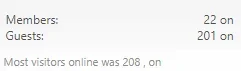Oblivion Knight
Well-known member
I thought it was more appropriate to respond to your message in this thread.. 
I appreciate the follow, and letting me know of any further developments.
I'm running it on localhost on 2.1b6 and it seems to be working fine.All I can tell you is when 2.1 releases I'm going to check and see if it needs to be updated to work with 2.1 or if its fine as is. I will need to make sure of that.
I appreciate the follow, and letting me know of any further developments.