Nirjonadda
Well-known member
@Brad Padgett I did not thing this add-on working correctly because this Statistics are not updating. This count are still same after 4 days. Also total count are incorrect.
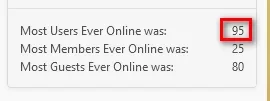
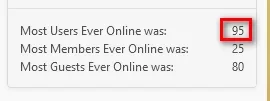
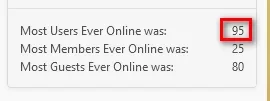
@Brad Padgett I did not thing this add-on working correctly because this Statistics are not updating. This count are still same after 4 days. Also total count are incorrect.
View attachment 178622
OK but what about total count ? 80 + 25 = 95 ?
Feature update:
- Dates have been added to call counts including members, guests, and total visitors
- Most Ever Online Statistic title added to members online
- Option to remove the title has been added
- An option to also use only total visitors only in members online has been added
If you are upgrading from a previous version you will need to make the new version a fresh install and sacrifice starting starting your highest number over for the dates to show or wait for the...
@webbouk and @Nirjonadda I have now updated the add-on to include dates as well as a couple minor options. Sorry it took so long. I actually have had it ready for around a week but wanted to get it going on my own site first and just now did that so it's ready now. Thank you for your interest in the add-on.
So need uninstall old version then installation new version?
If you want the dates to show then yes.
The gradient on the totalContainer class is causing it to go white.
View attachment 179549
If i take the gradient out it works fine my theme(Custom Abyss)
Then it's will re-set all old stats?
Yeah I know. It's designed for the default style so anything past that may need your own touches.
Exactly what i did.
I took it out the template and use the extra.less templates to edit it individually for every theme.
I like the gradient effect as i have it on my categorys aswell.
great addon, just curiious what's the template for editing the widget itself? i'd like to change the date order. im using the "Enable Counts for Members Online" option.
{$getdateMembers}, {$getDateGuests}, and {$getDateTotal}$date = date('j M Y');php cmd.php xf-addon:build-release BP/MostEverOnlineThank you. Changing the date order would not work unless you did a little bit of custom coding unless you mean where the date is placed as a whole and then you can just go to appearance -> template modifications -> and find the one for widget_members_online -> then find{$getdateMembers},{$getDateGuests}, and{$getDateTotal}
I'm sure you can assume which ones they're for from the name. Then you can simply rearrange it to your liking. You may need to enable debug mode for it to work.
If you mean the order in which the date itself is arranged then you could also achieve this by going to the file BP\MostEverOnline\Cron\MostOnline.php and finding the variable$date = date('j M Y');
^ You would just need to change it using the right initials for how you wanted the date and it should update everywhere else in the add-on. After that you would need to run the build command for re-building the add-on which isphp cmd.php xf-addon:build-release BP/MostEverOnline
Definitely if your taking the second option route do not do it on a live server of course. You'd need to edit the core files separately and then install the new add-on after rebuilding. Also if you are using the first option you may not need debug mode but it may be required to edit the template modification. You can try first without it and see if it works.
unfortunately this solution results in a constant "There are 1 missing files or files with unexpected contents. You should review these." error in the admin cp. it would be nice if we could change the date format in the addon itself without a hack.
We use essential cookies to make this site work, and optional cookies to enhance your experience.