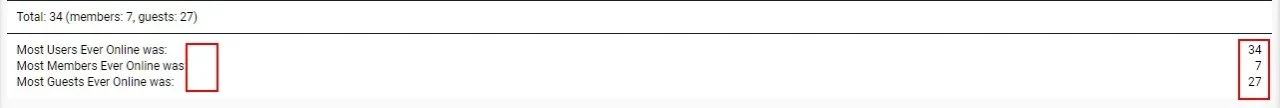Just be aware that the count of "guests" online will include unidentified bots, and thus could be skewed.
I suggest you look at also installing one of the various addons which adds additional bot detection to get more accurate results.
For example, one of my sites currently has 507 visitors online:
- 45 members
- 187 guests
- 275 robots
... many of those robots are only identified because I'm running the
Known Bots addon on my server - otherwise they would be counted as guests. There are other addons which also do this too - it's worth looking through them to find one that suits.