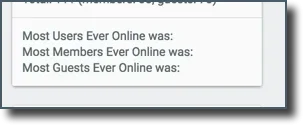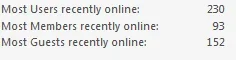You are using an out of date browser. It may not display this or other websites correctly.
You should upgrade or use an alternative browser.
You should upgrade or use an alternative browser.
[OzzModz] Most Ever Online 2.0.1
No permission to download
- Thread starter Brad Padgett
- Start date
Brad Padgett
Well-known member
That add-on works as others have used it without a problem. So either the color of the text is the same as the background or you posted that before waiting 1 minute for the CRON to run. The count population runs on a cron task. You can manually run the Cron task by going to tools -> cron entries -> rebuild most ever online counts
The add-on works just fine.
I have a demo of it on my site in my signature if you want to see.
zagman76
Active member
I didn't mean to imply that the addon didn't work. It's just not working for me (apparently). I was hoping you could make some suggestions as to what I can look for / what I can do to make it work.That add-on works as others have used it without a problem. So either the color of the text is the same as the background or you posted that before waiting 1 minute for the CRON to run. The count population runs on a cron task. You can manually run the Cron task by going to tools -> cron entries -> rebuild most ever online counts
The add-on works just fine.
I have a demo of it on my site in my signature if you want to see.
Brad Padgett
Well-known member
I didn't mean to imply that the addon didn't work. It's just not working for me (apparently). I was hoping you could make some suggestions as to what I can look for / what I can do to make it work.
Do the counts populate when you run the CRON task? I am willing to help you/fix the issue. I just don't have a way to recreate it from my end. Are you running MostEverOnline 1.0.4?
zagman76
Active member
Manually running the CRON job worked!Do the counts populate when you run the CRON task? I am willing to help you/fix the issue. I just don't have a way to recreate it from my end. Are you running MostEverOnline 1.0.4?
It looks like none of the board's CRON jobs are running - they all have a 'next run' date of 18-JUN.
Brad Padgett
Well-known member
Manually running the CRON job worked!
It looks like none of the board's CRON jobs are running - they all have a 'next run' date of 18-JUN.
Glad. I'm super happy it worked. This add-on is a very simple coded add-on. There's not a lot of complicated code. There are 3 class files and the code is perfect for what it would take to get the job done. I hope to improve it in the future. 1.0.4 is just about as good as it can get for the features it has. I plan to improve it at some point. It's just a matter of what I'm able to do. I also plan to release more free add-ons in the future.
But yeah glad you got it working.
Sim
Well-known member
Manually running the CRON job worked!
It looks like none of the board's CRON jobs are running - they all have a 'next run' date of 18-JUN.
Is this a dev/test board? Cron jobs only run based on triggers from people browsing the forums. If you don't have any users, the cron tasks won't get triggered.
If you're running on a Linux platform, you can use this to trigger the cron tasks externally: https://xenforo.com/community/resources/cli-job-runner.6478/
zagman76
Active member
Is this a dev/test board? Cron jobs only run based on triggers from people browsing the forums. If you don't have any users, the cron tasks won't get triggered.
If you're running on a Linux platform, you can use this to trigger the cron tasks externally: https://xenforo.com/community/resources/cli-job-runner.6478/
This is a PROD board with about 1k users/day on average.
Nirjonadda
Well-known member
Regarding future changes/improvements, if I could suggest one addition that I think would improve this further it would be to have something like: (Recorded: dd/mm/yyyy, time) after the count, eg ...
View attachment 178497
(Recorded: dd/mm/yyyy, time)
Apart from that it's great as it is
Yes this will be nice improvements.
Example:
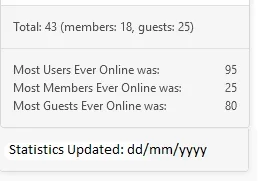
Brad Padgett
Well-known member
Regarding future changes/improvements, if I could suggest one addition that I think would improve this further it would be to have something like: (Recorded: dd/mm/yyyy, time) after the count, eg ...
View attachment 178497
(Recorded: dd/mm/yyyy, time)
Apart from that it's great as it is
I plan to add some type of date, though I'm not exactly sure how I should organize it. As we both know there's not much room in members online (if it was recorded on each instance) but would be perfect for the widget if I organized it like the one Lawrence made on XF1 (not sure if you ever saw that one). What I'm considering is possibly adding most ever online robots and an option to show robot counts in the total visitors and then adding the date for all most users ever online under members online. While each instance would not be recorded with a date, at least the total users would.
For the Widget I believe I can make the font smaller and work a date in for each one like the add-on for XF1 and just name it "most ever online statistics". I think if I added robots it would look really good.
This would be a good idea too @Nirjonadda but the issue I'm seeing with it is that there's no way to exactly tell which count was updated at the time it says the statistics updated. As I said above, I think a better option would be to use the date for the total visitors and then add dates for all of them in the Widget.
I'm open to more ideas and nothing is final.
It's going to take me a while to push an update that has these features and I can't exactly make any promises to when this will happen but I will keep you all posted and I will continue to work on it.
Brad Padgett
Well-known member
Does the add-on only start reporting from the moment it's installed? It's not looking at 'users online' from several years ago, right?
No the updating is current. This add-on would have no way of knowing how many users you had before it was installed. It updates every minute and records the highest count only during the time period that it's recording. It's set to only run if the count is higher than the current count of users. If the count is not higher then it does not run.
So it records the highest count when there is one higher than the current. Hope that makes sense.
zagman76
Active member
It does! Thanks!No the updating is current. This add-on would have no way of knowing how many users you had before it was installed. It updates every minute and records the highest count only during the time period that it's recording. It's set to only run if the count is higher than the current count of users. If the count is not higher then it does not run.
So it records the highest count when there is one higher than the current. Hope that makes sense.
When I moved from vB to xF several years ago, I was saddened by the loss of our (then) all-time highest users online stat.
webbouk
Well-known member
Personally, I wouldn't include a separate line for the robots count as to most people looking in they're not interested nor need to know about how many robots have visited. To include them within the Guest count would suffice.
The date would need to be when the most ever online total count was updated
The date would need to be when the most ever online total count was updated
Brad Padgett
Well-known member
Personally, I wouldn't include a separate line for the robots count as to most people looking in they're not interested nor need to know about how many robots have visited. To include them within the Guest count would suffice.
The date would need to be when the most ever online total count was updated
I was going to possibly add this an option that you could opt. out of if you didn't want robots, just as you could opt. out of any of the others except for robots there would be an option for it. I would also need to include the possibility of adding the count for the amount of robots that were actually online. These features are on my TODO list. Just can't say when I'll be able to do it with full surety.
My plan is to add dates for all of them in the widget like Lawrence did once I'm able to manage it. For the members online area I guess I could add the date for when all of them are updated but let me ask you a question. Do you not prefer the date for the total visitors instead? Versus a date for when a single one has been updated? I could easily add each count and then do something like this "total visitors ever online was xxx on June 22 2018" for example.
For the widget I can do something like lawrence did and name it "most ever online statistics". I could then include a date for each count and then do the total visitors under that.
I'll have to look into all this but I will definitely update you all when I have done it.
Either way is fine with me. To make it show the latest date when one of them are updated would work good too. The widget is easier to organize the dates as your able to name it "most ever online statistics". But I'll probably just do what you suggested for members online and show the date when the latest count was updated. Seems realistically a good idea. For the widget I plan to do more.
Brad Padgett
Well-known member
It does! Thanks!
When I moved from vB to xF several years ago, I was saddened by the loss of our (then) all-time highest users online stat.
Same here. I used to run a vb5 forum and also miss the feature. Can't say I miss anything else though
lol
I prefer Xenforo 2 as my favorite forum software.
webbouk
Well-known member
Do you not prefer the date for the total visitors instead? Versus a date for when a single one has been updated?
Yes, keeping it simple
Brad Padgett
Well-known member
Yes, keeping it simple
Sounds good. I'll see what I can do and update you all at a later date. While this add-on is coded properly I am still in the process of learning so as it will be tested before releasing I will have to get to work and update you when it's ready. I can see your idea is a worthy one. For when one count was updated -> show the date... etc I will try and implement that. For the widget I will add more to it. Will keep you posted @webbouk and I hope you got my private message about 1.0.3. You will need to rebuild your master data and upgrade to 1.0.4. There was a small issue that has been resolved on 1.0.4 but still requires rebuilding the master data. Just hoping you got my message. Nothing serious but it needs to be handled properly
Similar threads
- Replies
- 6
- Views
- 602
- Replies
- 1
- Views
- 457
- Question
- Replies
- 1
- Views
- 1K