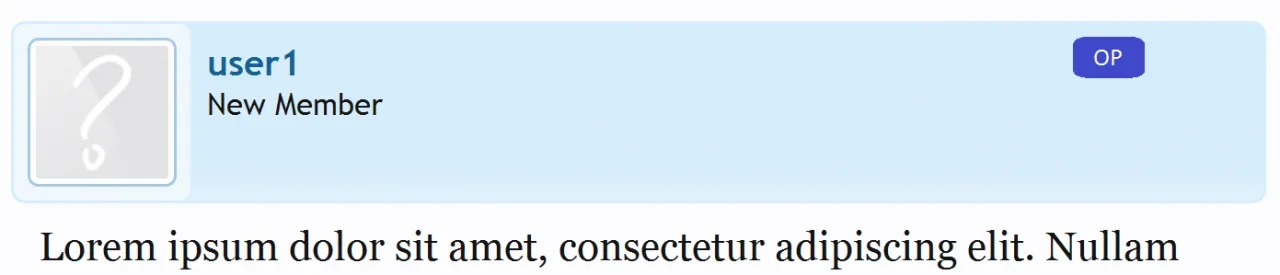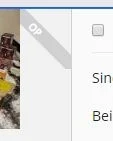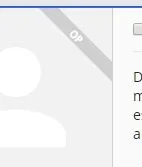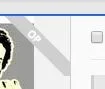AddonsLab
Well-known member
Done PC. One more Suggestions, why not move option Disable Tooltip and Disable for styles via Style Properties? So can enable/disable per style, not for all style.
We will update here soon about the fix.
Thank you for the suggestion, but we will consider keeping this options in the options page. Tooltips are something that the admins would in most of the cases like to enable or disable, for all styles at once. The option to disable the product simply can't be in style properties, again best to see all styles at once and disable the product in the styles you don't want to use with the product.
Thank you!