The Grand Potentate
Well-known member
@AddonsLab installed the update and the banner went from red to grey.
@AddonsLab installed the update and the banner went from red to grey.
Hello everyone,
Here is another minor release implementing the following features:
You can see the demo here - https://addonslab.com/threads/testing-the-original-poster-addon.1/
- Showing OP ribbon when submitting via AJAX
- Changed OP Style Properties display order to be at the end of the list
To update the add-on you need to re-upload product files from the upload folder and import the XML file from the package.
Thank you!
I am using a horizontal postbit layout and it showing up as shown in the image below. How can i move it to the right for a correct alignment?
View attachment 151822
div.ribbonBox .ribbon-wrapper {
top: 0 !important;
right: -64px !important;
}
@media (max-width: 480px) {
div.ribbonBox .ribbon-wrapper {
top: 0 !important;
left: 28px !important;
}
}@AddonsLab This css code only fixing for horizontal postbit layout? I think its safe adding this code via EXTRA.css template?
Hello, @Neutral Singh !
We have checked it on your board, and here is a CSS snippet to make it work for your theme:
Code:div.ribbonBox .ribbon-wrapper { top: 0 !important; right: -64px !important; } @media (max-width: 480px) { div.ribbonBox .ribbon-wrapper { top: 0 !important; left: 28px !important; } }
You can add this to any CSS template that loads on your pages, for example xenforo.css, public.css, uix.css, discussion_list.css etc. and it will work. You can also add it to the template of our product - aloph_op_ribbon.css , at the end of the template code. Please note, that if you are editing any template, you should make sure to merge your changes whenever you get a newer version of the template from the provider, so I would recommend to add it it a template that is already edited and that doesn't get updated too often.
Thank you!
Perfect, Thanks!
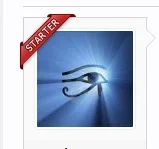
@AddonsLab Do you have any chance to add option (Style Properties) ribbon can select left right per style?
Can make Styling improvements? Can Change OP text via Option filed without editing Phrases?
Example:
View attachment 152036
Hello everyone,
Here is another minor release implementing a separate style property that will define the ribbon position Left corner/Right Corner.
View attachment 152151 View attachment 152152
You can see the demo here - https://addonslab.com/threads/testing-the-original-poster-addon.1/
To update the add-on you need to re-upload product files from the upload folder and import the XML file from the package.
Thank you!
In my Forum, with the circle avatars, the result is this:

It doesn't look very good, can it be corrected?
I have achieved this:

How can I set it up for top adjust?
This is what i meant about using an custom image for your add-on. https://xenforo.com/community/resources/custom-picture-in-posts-themescorp-com.5059/
We use essential cookies to make this site work, and optional cookies to enhance your experience.