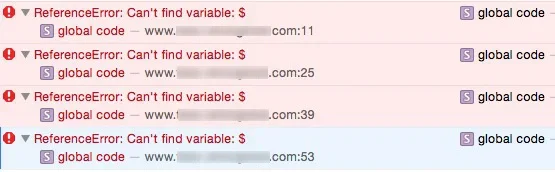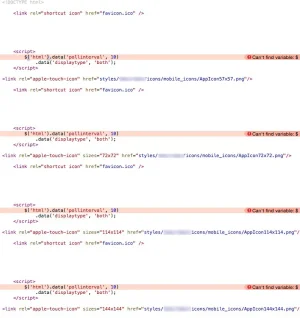You are using an out of date browser. It may not display this or other websites correctly.
You should upgrade or use an alternative browser.
You should upgrade or use an alternative browser.
Live Update 4.0.1
No permission to download
- Thread starter Naatan
- Start date
woody
Well-known member
Admin CP > Debug Options > JavaScript Last Update
Change the value there. It is this value which is used to build the cache buster on the JS files. If this changes, the cache buster changes and it will automatically resolve any browser caching oddities.
Also if you're using a CDN ensure the JS files were synced and uploaded properly.
I've searched my CP and not found where this is located...yes, Debug Mode is switched on.
We were forced to discontinue use of this addon...it was effectively DDOSing my server and kicking 503 errors. We upped connections from 10k to 30k to solve that, but were getting 6400 requests per minute to POST /index.php?liveupdate After two days of the pluging being disabled, requests dropped to 2500/min. It seems that any browser window left open will continue to ping...and if a user has multiple windows open to the same site, those pings increase accordingly. They don't stop until the browser window closes or refreshes.
Edit: Resolved in RC releases: https://xenforo.com/community/threads/live-update.27873/page-28#post-1040530
I would love to see this selectable in User Group Preferences, so I can limit use to my Supporting members.
Last edited:
Sunka
Well-known member
Under default optionsI've searched my CP and not found where this is located...yes, Debug Mode is switched on.
Towards the bottom, here: admin.php?options/list/debugI've searched my CP and not found where this is located...yes, Debug Mode is switched on.
woody
Well-known member
Moot point anyway. Just update to a newer version if you're running an older RC and it will handle invalidating the JS cache automatically.
Running 4.0.1 right now, waiting for the RC's to get vetted before updating. Should have mentioned that in my initial post. Good to know the issue is resolved.
I didn't get any errors in the install, and it shows up in the ACP and user preferences, but I don't get the red balloon in the browser tab. Do I have to enter something in that Live Update Favicon field? This is the first add-on I've tried to install and I would love to have this on my forum.
Installed RC5 & having same issue as Loki above.
i have all the settings on the user side, and it shows up in the ACP.
Tab Alerts works perfectly. The alert isn't nearly as effective as that red notification balloon Live Update uses though.
dieketzer
Well-known member
running a fresh rc5 (i uninstalled the previous version) and i cant seem to get the notification api to trigger, despite having it enabled in options and not allowing usergroups to alter.
'notification' is the facebook-like notification that pops up on unrelated pages in use at taz, yes?
'notification' is the facebook-like notification that pops up on unrelated pages in use at taz, yes?
Optic
Well-known member
Hello there,
4.1.0 seems to clash with Xenith / UI.X on my iOS devices when enabled.
Specifically it caused the off canvas menu buttons, sliders and backstretch to no longer work, almost as if JavaScript was disabled. But otherwise on my laptop/desktop it works fine which is strange.
I plugged my iPhone into Safari on OS X to check the Console via Web Inspector and saw this error:
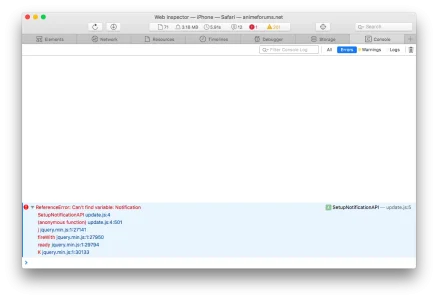
For now I've had to disable it, but would really love to enable this again..
4.1.0 seems to clash with Xenith / UI.X on my iOS devices when enabled.
Specifically it caused the off canvas menu buttons, sliders and backstretch to no longer work, almost as if JavaScript was disabled. But otherwise on my laptop/desktop it works fine which is strange.
I plugged my iPhone into Safari on OS X to check the Console via Web Inspector and saw this error:
Code:
SetupNotificationAPI
update.js:5
ReferenceError: Can't find variable: Notification
SetupNotificationAPIupdate.js:4
(anonymous function)update.js:4:501
jjquery.min.js:1:27141
fireWithjquery.min.js:1:27950
readyjquery.min.js:1:29794
Kjquery.min.js:1:30133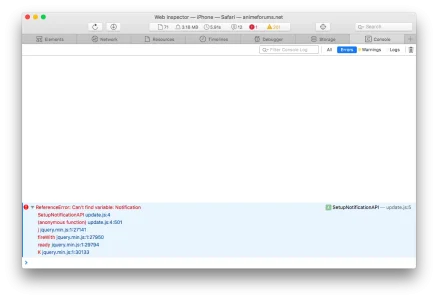
For now I've had to disable it, but would really love to enable this again..
Optic
Well-known member
Yes it looks like RC5, I downloaded it from the Github link on 23 Mar.Which version specifically are you running? I didn't update the version numbers in the xml to detail the specific build number. Was it RC5 you had?
I did however do an upgrade from 4.0.1. Would it help if I uninstall it completely and then install it again?
Freelancer
Well-known member
Similar threads
- Replies
- 1
- Views
- 13
- Replies
- 25
- Views
- 2K
- Replies
- 58
- Views
- 4K