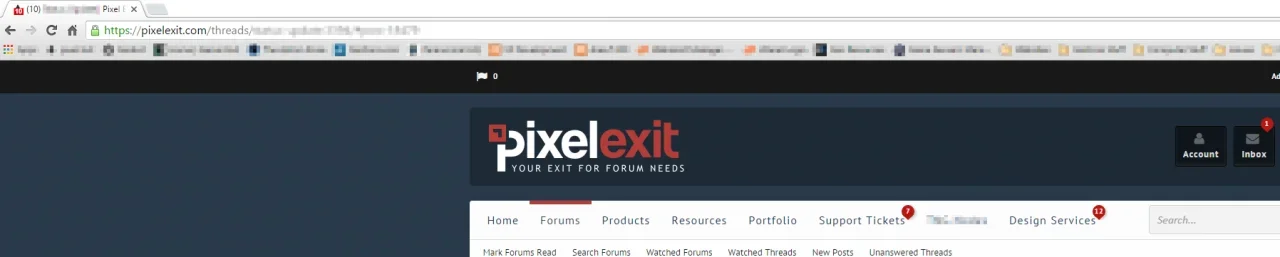Kerby
Well-known member
Is it possible that not just the number but also the alert text or conv title/lastpost-author is shown in notification?Will be doing this in a few minutes after a bit more testing
View attachment 127699
View attachment 127700
I really wish I had more information available than just the number of conversations/alerts, but this will do I think