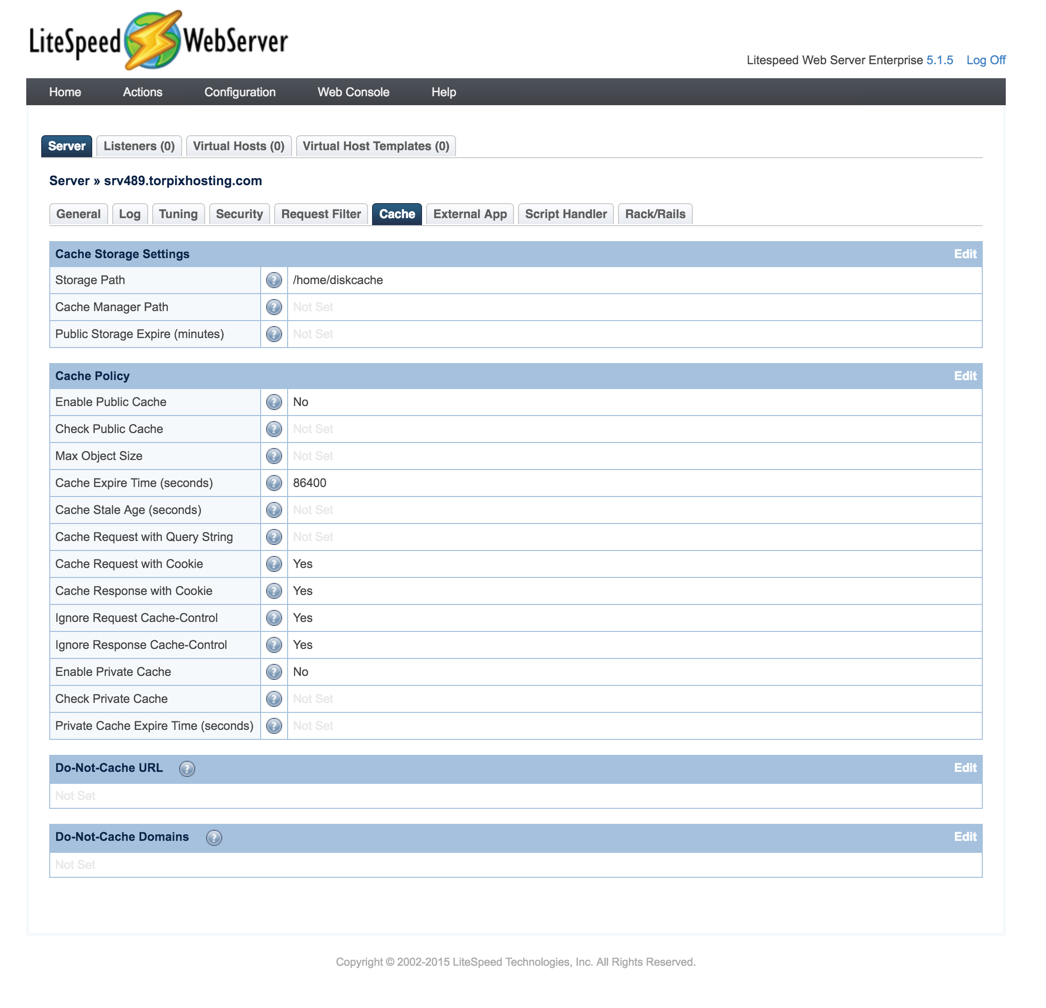Michael A.
Well-known member
Hi Recep,
Thank you for reporting this.
This bug occurs when someone attempts to post a reply while he/she is actually logged out. Upon login, that logic is triggered.
In your install directory, please locate xenforo/library/Litespeedcache/Listener/Global.php. At line 460, you will see something similar to
Replace that with
We will include this change in our next release, coming sometime soon.
Thank you for reporting this.
This bug occurs when someone attempts to post a reply while he/she is actually logged out. Upon login, that logic is triggered.
In your install directory, please locate xenforo/library/Litespeedcache/Listener/Global.php. At line 460, you will see something similar to
PHP:
&& ($controllerResponse['templateName'] == $postTemplate))Replace that with
PHP:
&& ($controllerResponse->templateName == $postTemplate))We will include this change in our next release, coming sometime soon.