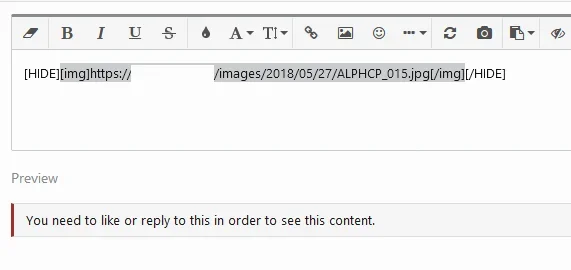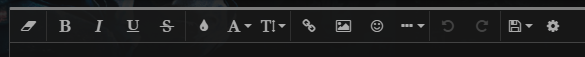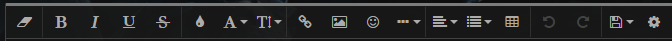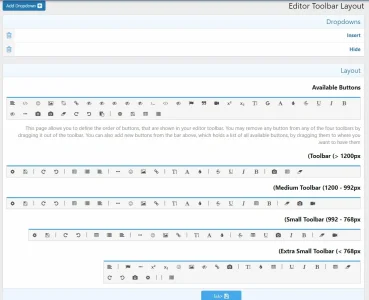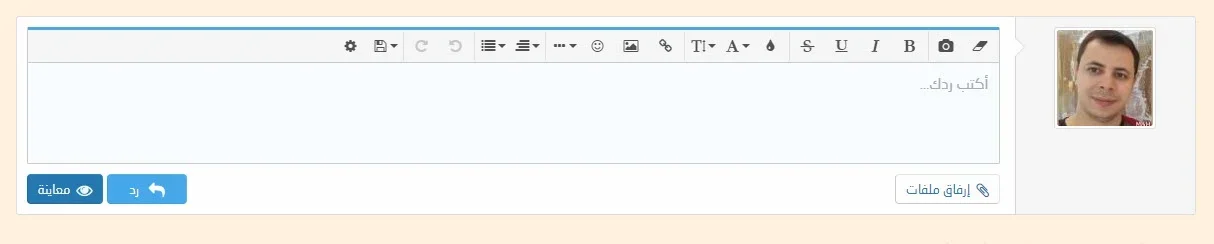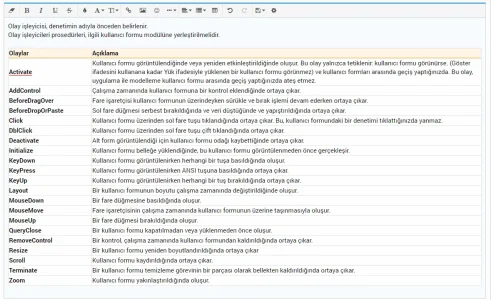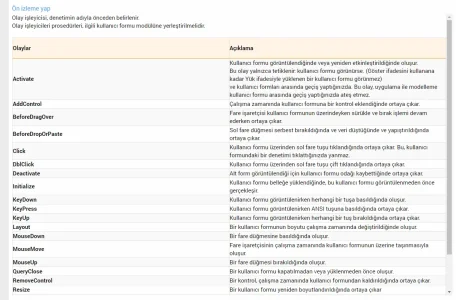Exception: Could not find class KL\EditorManager\Str\Formatter when attempting to extend XF\Str\Formatter in src/XF/Extension.php at line 174
XF\Extension->extendClass() in src/XF/App.php at line 2369
XF\App->extendClass() in src/XF/App.php at line 1137
XF\App->XF\{closure}() in src/XF/Container.php at line 28
XF\Container->offsetGet() in src/XF/App.php at line 2385
XF\App->stringFormatter() in src/XF/Entity/Forum.php at line 247
XF\Entity\Forum->getNodeListExtras() in src/XF/Entity/Node.php at line 64
XF\Entity\Node->getNodeListExtras() in src/XF/Repository/Node.php at line 207
XF\Repository\Node->XF\Repository\{closure}() in src/XF/Repository/Node.php at line 204
XF\Repository\Node->XF\Repository\{closure}() in src/XF/Repository/Node.php at line 204
XF\Repository\Node->XF\Repository\{closure}() in src/XF/Repository/Node.php at line 215
XF\Repository\Node->getNodeListExtras() in src/addons/Turki/ForumUser/XF/Repository/Node.php at line 16
Turki\ForumUser\XF\Repository\Node->getNodeListExtras() in src/XF/Pub/Controller/Forum.php at line 53
XF\Pub\Controller\Forum->actionList() in src/XF/Mvc/Dispatcher.php at line 249
XF\Mvc\Dispatcher->dispatchClass() in src/XF/Mvc/Dispatcher.php at line 89
XF\Mvc\Dispatcher->dispatchLoop() in src/XF/Mvc/Dispatcher.php at line 41
XF\Mvc\Dispatcher->run() in src/XF/App.php at line 1894
XF\App->run() in src/XF.php at line 328
XF::runApp() in index.php at line 20