You are using an out of date browser. It may not display this or other websites correctly.
You should upgrade or use an alternative browser.
You should upgrade or use an alternative browser.
Keyword Linking by Siropu [Paid] 1.7.2
No permission to buy (€29.99)
- Thread starter Siropu
- Start date
sbj
Well-known member
Ok, no need for the pm, I found out the problem.
So, I had caching enabled (due to having so many keywords) and it was registering the old cached variations of the names before the bug fix.
Disabling caching made everything work like it supposed to work. All matchings worked perfectly as far as I could test and see.
The problem is, enabling the caching again, it reverts back to the old cached matchings. Refreshing the page doesn't help at all.
I, of course, thought about rebuilding the cache, but it would take 6 days to rebuild the cache (according to my calculations). So, is there anyway to empty the cache? Or to reset it? I can't uninstall the addon as I would lose all my keywords. Last time exporting all of them didn't work out as you know.
So, I had caching enabled (due to having so many keywords) and it was registering the old cached variations of the names before the bug fix.
Disabling caching made everything work like it supposed to work. All matchings worked perfectly as far as I could test and see.
The problem is, enabling the caching again, it reverts back to the old cached matchings. Refreshing the page doesn't help at all.
I, of course, thought about rebuilding the cache, but it would take 6 days to rebuild the cache (according to my calculations). So, is there anyway to empty the cache? Or to reset it? I can't uninstall the addon as I would lose all my keywords. Last time exporting all of them didn't work out as you know.
Nirjonadda
Well-known member
Yes, they work the same way. This one however is a little more advanced and has more options.
@Siropu Do you have any plan more development improvement for ads manager keyword link functionality? We need this Font Awesome icon - Display a FA icon before or after the keyword functionality for ads manager keyword link. Please make under consideration for this functionality.
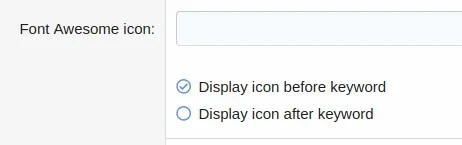
sbj
Well-known member
Ah, I see, haven't noticed that option.You can rebuild cache only for certain keywords. Below export option.
That method is not ideal (it takes 5-10 minutes to rebuild 1 keyword, and my board is small) but I tried it just right now. Still no difference. It still has the old caching. Can't I just delete the old caching?
@Nirjonadda
Does the Ads Manager have an option to give css classes to keywords? If yes, then you can add fontawesome icon yourself with css, you don't need that option.
I am using the same method for my keywords in keyword addon. I don't use the build-in method to set icons, because then if you decide to switch the icon, you have to switch 1 by 1 for every of your keyword. I have 7k+ keywords, it would take me days...
So, what I did was to give each of my keywords the same css class and in extra.less I just can switch the icon to whatever I want without needing to switch it for every single one manually.
Nirjonadda
Well-known member
Does the Ads Manager have an option to give css classes to keywords? If yes, then you can add fontawesome icon yourself with css
Then how can add and what code need add in CSS class filed?
you don't need that option.
This best methods have a option for every of keyword and can be set icon show after/before keyword without manual template edit.
sbj
Well-known member
I don't have the Ads Manager addon. I am asking you if there is a field in keyword options where you can add css class. Like this:Then how can add and what code need add in CSS class filed?
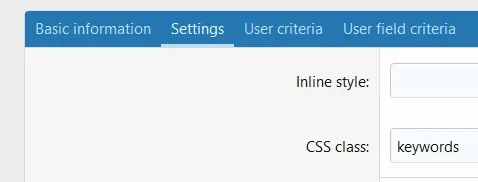
If that is a "yes", then you can just add the css class "keywords" (or whatever you want to name it) and use this css:
CSS:
.keywords:after
{
.m-faBase();
.m-faContent(@fa-var-link);
margin-left: 5px;
}Change "after" to "before" if you want the keywords displayed before.
And change fa icon name from "link" to whatever you want.
No need for template edits.This best methods have a option for every of keyword and can be set icon show after/before keyword without manual template edit.
But of course if you want for each keyword a different icon, then it is best to have that option.
I was just trying to help and tell you what you can do until you have that option.
Siropu
Well-known member
Siropu updated Keyword Linking by Siropu with a new update entry:
Improvement
Read the rest of this update entry...
Improvement
Added option (in keyword list menu) to empty cache for each type.
Read the rest of this update entry...
mcatze
Well-known member
Hi @Siropu i use this add-on with the AMS as an dictionary. But if I set articles with different pages the keyword linking ist just working at the first page. Every other page doesn‘t have any keyword linked. Did you see any possibility to change that and let keyword linking working on every page in a article?
vwts
Member
YesYou want to disable a certain keyword in a certain thread?
It doesn't have that feature.
Any plans?
Thanks.
vwts
Member
On other pages, "Nofollow" will interfere with SEO.
Put "Nofollow" for 1 post, as I understand it, is impossible...
You have this function in Ads Manager 2.
Maybe copy it in future versions?
Thanks.
Put "Nofollow" for 1 post, as I understand it, is impossible...
You have this function in Ads Manager 2.
Maybe copy it in future versions?
Thanks.
Can you add it in the future versions please?You want to disable a certain keyword in a certain thread?
It doesn't have that feature.
Rav
Member
Great addon - very handy.
For me I think it would be very handy if the setup -> options ->keyword linking settings call be expanded to hold default values for settings - i.e. default inline style, default fa icon as well as default tickboxes options such as before/after, nofollow, display title in tooltip etc.
As the addon is supposed to be used for loads KL'ing, it will take ages to fill in these every time to add ones!
For me I think it would be very handy if the setup -> options ->keyword linking settings call be expanded to hold default values for settings - i.e. default inline style, default fa icon as well as default tickboxes options such as before/after, nofollow, display title in tooltip etc.
As the addon is supposed to be used for loads KL'ing, it will take ages to fill in these every time to add ones!
sub_ubi
Well-known member
same bug if an image has an "ALT" tag with the keyword. Example,If a keyword is in an URL, the preview of the URL in a post gets broken.
(because of creating a link within a link)
Is there a solution for this?
Code:
[IMG alt="keyword"]https://xenforo.com/image.png[/IMG]Similar threads
- Replies
- 63
- Views
- 2K
- Replies
- 6
- Views
- 862