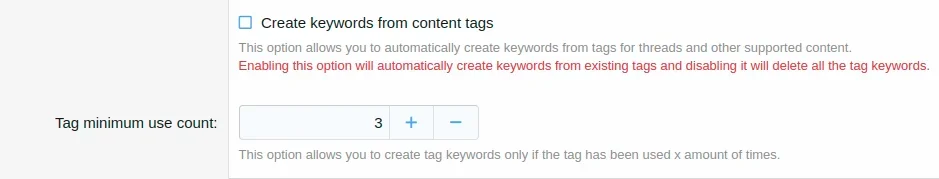fionix
Well-known member
You mean this one:
I mean if the same keyword is in the same post 3,4 or more times, it should only be highlighted 1 time
Where would that be?
This option allows you to enable keyword linking only on the first post of a thread.
I mean if the same keyword is in the same post 3,4 or more times, it should only be highlighted 1 time
Where would that be?