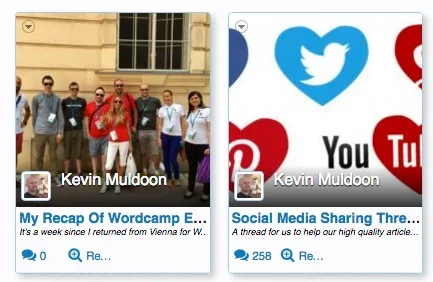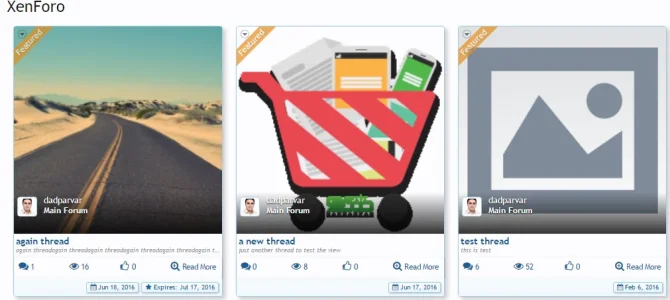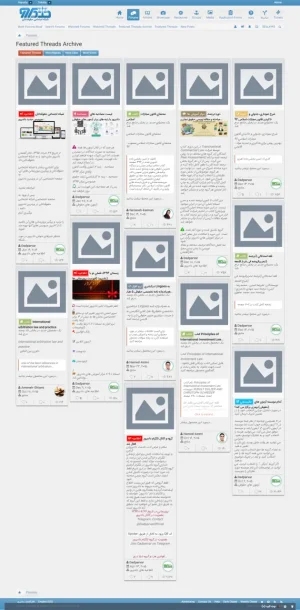Brad P
Well-known member
I am currently using 313x313 for my featured thread icons.Thanks to @Brad P and @Gemma for letting me know about this add-on
I'm curious as to what size of featured thread icons you guys are defining in the main CTA Featured Icons options area.
What dimensions do you recommend for three or four columns?
I assume the slider option is better used with the list view template too.
not sure if this works for you. How are you finding the addon?